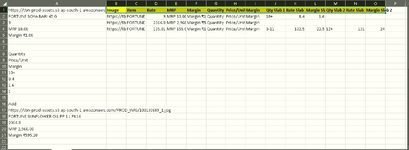ESCAAGROVET
New Member
- Joined
- Jan 30, 2021
- Messages
- 10
- Office Version
- 2019
- Platform
- Windows
Hi All,
Thanks in advance for your help.
I have a list in one column A which contains ITEM data & is repeating in nature but number of rows is not fix for each item a some item have amore attributes & some less
Each new ITEM Data starts with its image link & that cell valuee starts with https://.....followed by unique value
I want to sort this column to rows
Starting from cell A1 every subsequent row be placed in new column B,C,D,E,F,G... till https://..... is encountered
FIND DATA
Thanks in advance for your help.
I have a list in one column A which contains ITEM data & is repeating in nature but number of rows is not fix for each item a some item have amore attributes & some less
Each new ITEM Data starts with its image link & that cell valuee starts with https://.....followed by unique value
I want to sort this column to rows
Starting from cell A1 every subsequent row be placed in new column B,C,D,E,F,G... till https://..... is encountered
FIND DATA
| FORTUNE SOYA BARI 45 G |
| ₹ 9.00 |
| MRP 10.00 |
| Margin ₹1.00 |
| Quantity |
| Price/Unit |
| Margin |
| 10+ |
| 8.4 |
| 1.6 |
| 1 |
| Add |
| FORTUNE SOYA CHUNKS 1 KG |
| ₹ 105.01 |
| MRP 135.00 |
| Margin ₹29.99 |
| Quantity |
| Price/Unit |
| Margin |
| 3+ |
| 99.01 |
| 35.99 |
| 1 |
| Add |
| FORTUNE MINI SOYA 200 G |
| ₹ 36.00 |
| MRP 45.00 |
| Margin ₹9.00 |
| Quantity |
| Price/Unit |
| Margin |
| 3+ |
| 34 |
| 11 |
| 1 |
| Add |
| FORTUNE KGMO JAR 5 L |
| ₹ 695.00 |
| MRP 1,004.00 |
| Margin ₹309.00 |
| Quantity |
| Price/Unit |
| Margin |
| 4+ |
| 682 |
| 322 |
| 1 |
| Add |
| FORTUNE ATTA PP 10 KG |
| ₹ 299.00 |
| MRP 375.00 |
| Margin ₹76.00 |
| Quantity |
| Price/Unit |
| Margin |
| 3+ |
| 289.91 |
| 85.09 |
| 1 |
| Add |
| FORTUNE SOYA CHUNKS 200 G |
| ₹ 36.00 |
| MRP 45.00 |
| Margin ₹9.00 |
| Quantity |
| Price/Unit |
| Margin |
| 3+ |
| 34 |
| 11 |
| 1 |
| Add |
| FORTUNE SOY OIL TIN 15 L |
| ₹ 1,845.00 |
| MRP 2,525.00 |
| Margin ₹680.00 |