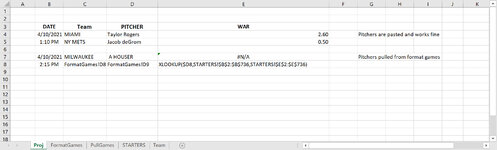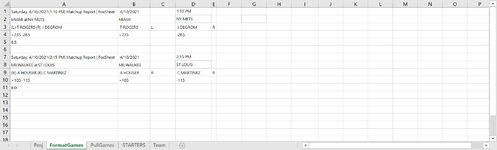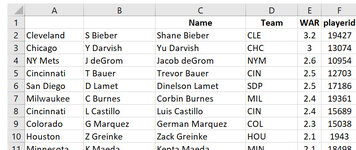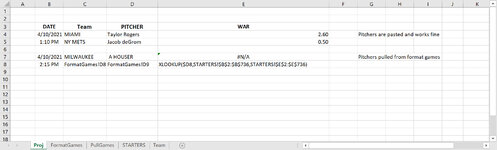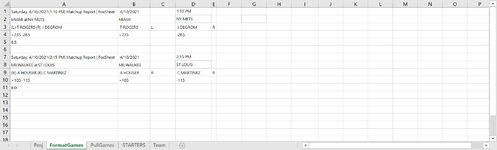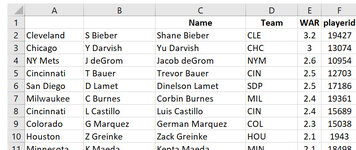Hi, I'm trying to automate my sheet as much as i can but I'm new with excel. I am trying to get a stat with xlookup from a different sheet when the pitchers name gets pulled into the sheet, it works if i just paste the name but wont if its pulled in, also i tired to do dependent dropdown for column D where it brings up the pitchers just for the team thats in column C but couldn't get it to work so i thought would be easier by pulling in data. Any help would be great or if you can direct me to a website that can help me learn would be great also. I posted pics dont know how to show the sheet, the starters have 2 names because data pulled from different sites .Thanks in advance