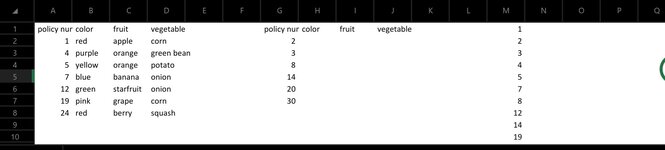How can I merge two different tables that each have 4 columns one of the columns in each table contain a policy number. The other 3 columns have values in them, as well as some blank cells.
I need to merge/combine the two tables so that when sorted by policy number (lowest to highest) the other 3 columns will fall into place as they should either showing the correlating value or blank cell related to that policy number.
Example: merge A:D with G:J to produce new table starting at M:P with data from B:D and H:J into N:P respectively.
Thank you!
I need to merge/combine the two tables so that when sorted by policy number (lowest to highest) the other 3 columns will fall into place as they should either showing the correlating value or blank cell related to that policy number.
Example: merge A:D with G:J to produce new table starting at M:P with data from B:D and H:J into N:P respectively.
Thank you!