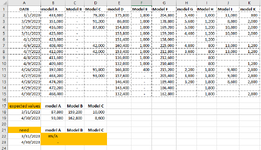Having difficulty with setting up this formula to work properly. Essentially I need to match on row (Model) and approximate date.
In this example, Model A's closest date to 3/31/2023 is 3/30/2023 and the return value should be 87,800. I tried the below formula but its not working. Any suggestions are greatly appreciated.
NDEX($B$2:$K$15,MATCH($A22,IF($B$1:$K$1=B$21,$A$2:$A$15,1)))
In this example, Model A's closest date to 3/31/2023 is 3/30/2023 and the return value should be 87,800. I tried the below formula but its not working. Any suggestions are greatly appreciated.
NDEX($B$2:$K$15,MATCH($A22,IF($B$1:$K$1=B$21,$A$2:$A$15,1)))