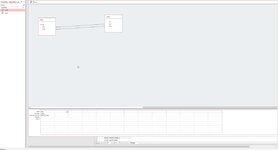Hi
i need to update/sync existing fields (dont create new row/entry in database) maybe of 2-3 columns (eg. add/update EAN, WEIGHT, COLOUR) in access database from excel sheet using same ID.
The final file structure of the database must remain intact, cause will be imported back to ERP software.
Thanx
i need to update/sync existing fields (dont create new row/entry in database) maybe of 2-3 columns (eg. add/update EAN, WEIGHT, COLOUR) in access database from excel sheet using same ID.
The final file structure of the database must remain intact, cause will be imported back to ERP software.
Thanx