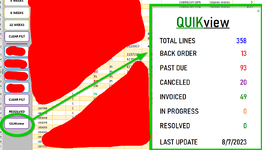@ My Answer Is This
"QuickView" (not Quit view), without double quotes, is the name of the UserForm that needs to be opened and closed. Actually it is called "QUICKview" I think. Check before getting too excited about the whole thing.
So you need to have a UserForm by that name in your Workbook.
If you have the first code from Post #47 in a regular module and your changed code from that same post in the sheet module and you double click in Cell A1 it will open, if it is closed, or close, if it is open, the userform.
It does on my computer anyway.
@ Santana
You must not have tried the supplied code.
If you tried the code in Post #47 you would see that it does, open and close to take a quick view.
@ Micron
Re: Because when the form is modal you can't click on the shape on the sheet to close the same form.
That's why I have it as modeless!!!!!!
Re: It was decided that it does not need changing.
In which post was that decided? We are not privy to the PMs
See Post #9 and Post #26, both without changing text, and Post #47 (with changing text).