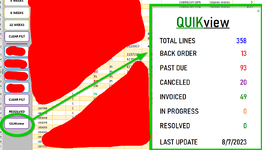SantanaKRE8s
Board Regular
- Joined
- Jul 11, 2023
- Messages
- 121
- Office Version
- 365
- Platform
- Windows
I have a button that I created from an object and I use it to open my userform, is there a VBA code to use the same button that opens the userform to also close the userform, so that I dont have to add another button. I already have a lot of buttons want to avoid more. attached is an image