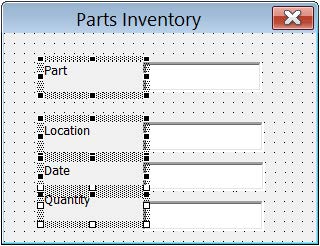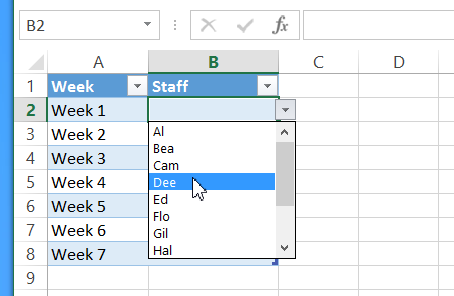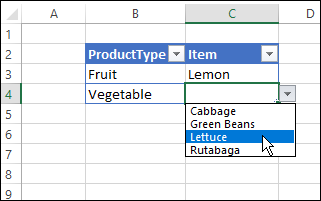Ive been asked to create a template that can create a form (pref. MSForms) in excel. Except what I want it to do is beyond my scope.
In Sheet2 i have a table with Key Performance Areas as the header and KPIs for those KPAs in the rows.
I need Sheet1 to generate a dropdown in B8 of all the KPA headers from Sheet2. I then need this selection from the dropdown to create a table further down the page of the KPA in the first row with the KPIs below. Every time I select a new item from the dropdown (great if it could also reset between selections) i need those associated KPA/Is to add to the bottom of the table.
I then need these 3 columns to generate the form. I assume I can do this via Excel online if the format is correct which i suspect it currently isn't. I did wonder if perhaps this is better in Word but I don't want to copy and paste answers at the other end.

In Sheet2 i have a table with Key Performance Areas as the header and KPIs for those KPAs in the rows.
I need Sheet1 to generate a dropdown in B8 of all the KPA headers from Sheet2. I then need this selection from the dropdown to create a table further down the page of the KPA in the first row with the KPIs below. Every time I select a new item from the dropdown (great if it could also reset between selections) i need those associated KPA/Is to add to the bottom of the table.
I then need these 3 columns to generate the form. I assume I can do this via Excel online if the format is correct which i suspect it currently isn't. I did wonder if perhaps this is better in Word but I don't want to copy and paste answers at the other end.