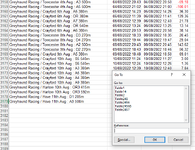-
If you would like to post, please check out the MrExcel Message Board FAQ and register here. If you forgot your password, you can reset your password.
You are using an out of date browser. It may not display this or other websites correctly.
You should upgrade or use an alternative browser.
You should upgrade or use an alternative browser.
Using Lookup + Row functions with Go to (F5)
- Thread starter buyshirts
- Start date
- Status
- Not open for further replies.
Excel Facts
Enter current date or time
Ctrl+: enters current time. Ctrl+; enters current date. Use Ctrl+: Ctrl+; Enter for current date & time.
Upvote
0
Joe4
MrExcel MVP, Junior Admin
- Joined
- Aug 1, 2002
- Messages
- 72,441
- Office Version
- 365
- Platform
- Windows
I see your data, and see that you have some named ranges.
But I still do not understand what you are trying to do.
Can you actually walk me through an example, like I asked?
If we can see exactly what it is you are trying to do, perhaps it will make sense to us.
But I still do not understand what you are trying to do.
Can you actually walk me through an example, like I asked?
If we can see exactly what it is you are trying to do, perhaps it will make sense to us.
Upvote
0
So i want to create a Named range and the name range would select A3180 on the worksheet called Data this would then come up in that list of name ranges and i could just go F5 on any of the worksheets in that file and that would then take me to the cell below the last entry (which currently is A3180)
Upvote
0
Joe4
MrExcel MVP, Junior Admin
- Joined
- Aug 1, 2002
- Messages
- 72,441
- Office Version
- 365
- Platform
- Windows
If you have a named range, you can go to that range using the F5 key.
But if you want to go to the cell below that named range cell, I don't think you can do it with the F5 key. I think you would need VBA to do something like that.
But if you want to go to the cell below that named range cell, I don't think you can do it with the F5 key. I think you would need VBA to do something like that.
Upvote
0
Fluff
MrExcel MVP, Moderator
- Joined
- Jun 12, 2014
- Messages
- 90,766
- Office Version
- 365
- Platform
- Windows
Cross-posting (posting the same question in more than one forum) is not against our rules, but the method of doing so is covered by #13 of the Forum Rules.
Be sure to follow & read the link at the end of the rule too!
Cross posted at: Finding the 1st blank cell in a column and returning the Cell reference
If you have posted the question at more places, please provide links to those as well.
If you do cross-post in the future and also provide links, then there shouldn’t be a problem.
Be sure to follow & read the link at the end of the rule too!
Cross posted at: Finding the 1st blank cell in a column and returning the Cell reference
If you have posted the question at more places, please provide links to those as well.
If you do cross-post in the future and also provide links, then there shouldn’t be a problem.
Upvote
0
- Status
- Not open for further replies.
Similar threads
- Replies
- 34
- Views
- 624
- Replies
- 4
- Views
- 190
- Replies
- 1
- Views
- 67