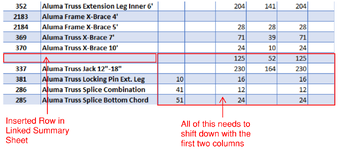I have a parts list that will be used in multiple tables. I have a separate file for each location and a file with the overall summary of inventory, if we buy a new item I want to be able to add it to the summary sheet at any row (as they grouped by similar parts) and it populate the other files for each location. Only the first two columns of each row is identical the others are formulas or data that need to adjust to the insertion of a new row. I can get the first two rows to update but the other columns remain unchanged which means they are now referring to the wrong part and wrong formula. Below is an example of one of the tables, they will all have a varying number of columns but the same number of rows. Please let me know if this is possible and how.

-
If you would like to post, please check out the MrExcel Message Board FAQ and register here. If you forgot your password, you can reset your password.
You are using an out of date browser. It may not display this or other websites correctly.
You should upgrade or use an alternative browser.
You should upgrade or use an alternative browser.
Using Master Parts List for Multiple files
- Thread starter dominical
- Start date
Excel Facts
Round to nearest half hour?
Use =MROUND(A2,"0:30") to round to nearest half hour. Use =CEILING(A2,"0:30") to round to next half hour.
jdellasala
Well-known Member
- Joined
- Dec 11, 2020
- Messages
- 751
- Office Version
- 365
- Platform
- Windows
- Mobile
- Web
Starting with separate tables for each site's inventory (they can be in different Workbooks):
Then append the 3 tables, then group the Item# and Description columns and sum each site, and add to get the total:
Please use XL2BB when posting data.
| Book1 | |||||||||||||
|---|---|---|---|---|---|---|---|---|---|---|---|---|---|
| A | B | C | D | E | F | G | H | I | J | K | |||
| 1 | Item No. | Description | Site 1 | Item No. | Description | Site 2 | Item No. | Description | Site 3 | ||||
| 2 | 5127 | Dolly Transporting | 5127 | Dolly Transporting | 5127 | Dolly Transporting | |||||||
| 3 | 266 | Truss Nylon Sling 6' | 1 | 266 | Truss Nylon Sling 6' | 266 | Truss Nylon Sling 6' | ||||||
| 4 | 6121 | Truss Lower/Lift Jack 4' MKII | 6 | 6121 | Truss Lower/Lift Jack 4' MKII | 6121 | Truss Lower/Lift Jack 4' MKII | ||||||
| 5 | 17 | Aluma Beam 21' | 98 | 17 | Aluma Beam 21' | 34 | 17 | Aluma Beam 21' | 5 | ||||
| 6 | 71 | Aluma Beam 20' | 2 | 71 | Aluma Beam 20' | 1 | 71 | Aluma Beam 20' | |||||
| 7 | 69 | Aluma Beam 19' | 69 | Aluma Beam 19' | 69 | Aluma Beam 19' | |||||||
| 8 | 11 | Aluma Beam 18' | 418 | 11 | Aluma Beam 18' | 34 | 11 | Aluma Beam 18' | 28 | ||||
| 9 | 68 | Aluma Beam 17' | 1 | 68 | Aluma Beam 17' | 68 | Aluma Beam 17' | ||||||
| 10 | 12 | Aluma Beam 16' | 26 | 12 | Aluma Beam 16' | 47 | 12 | Aluma Beam 16' | 61 | ||||
| 11 | 67 | Aluma Beam 15' | 28 | 67 | Aluma Beam 15' | 42 | 67 | Aluma Beam 15' | |||||
| 12 | 14 | Aluma Beam 14' | 22 | 14 | Aluma Beam 14' | 23 | 14 | Aluma Beam 14' | 2 | ||||
| 13 | 66 | Aluma Beam 13' | 107 | 66 | Aluma Beam 13' | 1 | 66 | Aluma Beam 13' | 1 | ||||
| 14 | 16 | Aluma Beam 12' | 187 | 16 | Aluma Beam 12' | 2 | 16 | Aluma Beam 12' | 9 | ||||
| 15 | 63 | Aluma Beam 11' | 7 | 63 | Aluma Beam 11' | 13 | 63 | Aluma Beam 11' | 1 | ||||
| 16 | 15 | Aluma Beam 10'-6" | 5 | 15 | Aluma Beam 10'-6" | 5 | 15 | Aluma Beam 10'-6" | 1 | ||||
| 17 | 62 | Aluma Beam 10' | 28 | 62 | Aluma Beam 10' | 1 | 62 | Aluma Beam 10' | 8 | ||||
| 18 | 85 | Aluma Beam 9' | 2 | 85 | Aluma Beam 9' | 1 | 85 | Aluma Beam 9' | |||||
| 19 | 115 | Aluma Beam 8' | 22 | 115 | Aluma Beam 8' | 7 | 115 | Aluma Beam 8' | 5 | ||||
| 20 | 113 | Aluma Beam 7' | 16 | 113 | Aluma Beam 7' | 12 | 113 | Aluma Beam 7' | 2 | ||||
| 21 | 112 | Aluma Beam 6' | 112 | Aluma Beam 6' | 112 | Aluma Beam 6' | |||||||
| 22 | 111 | Aluma Beam 5' | 1 | 111 | Aluma Beam 5' | 111 | Aluma Beam 5' | ||||||
| 23 | 109 | Aluma Beam 4' | 109 | Aluma Beam 4' | 109 | Aluma Beam 4' | |||||||
| 24 | 4046 | A-Clamp Assembly | 117 | 4046 | A-Clamp Assembly | 1,486 | 4046 | A-Clamp Assembly | 100 | ||||
| 25 | 6161 | HD#2 Post Shores | 2,248 | 6161 | HD#2 Post Shores | 628 | 6161 | HD#2 Post Shores | 104 | ||||
Sheet1 | |||||||||||||
Then append the 3 tables, then group the Item# and Description columns and sum each site, and add to get the total:
Power Query:
let
Source = Table.Combine({Site1, Site2, Site3}),
GroupedRows = Table.Group(Source, {"Item No.", "Description"}, {{"Site 1", each List.Sum([Site 1]), type nullable number}, {"Site 2", each List.Sum([Site 2]), type nullable number}, {"Site 3", each List.Sum([Site 3]), type nullable number}}),
InsertedTotalInventory = Table.AddColumn(GroupedRows, "Total Inventory", each List.Sum({[Site 1], [Site 2], [Site 3]}), type number)
in
InsertedTotalInventory| Book1 | ||||||||
|---|---|---|---|---|---|---|---|---|
| M | N | O | P | Q | R | |||
| 1 | Item No. | Description | Site 1 | Site 2 | Site 3 | Total Inventory | ||
| 2 | 5127 | Dolly Transporting | ||||||
| 3 | 266 | Truss Nylon Sling 6' | 1 | 1 | ||||
| 4 | 6121 | Truss Lower/Lift Jack 4' MKII | 6 | 6 | ||||
| 5 | 17 | Aluma Beam 21' | 98 | 34 | 5 | 137 | ||
| 6 | 71 | Aluma Beam 20' | 2 | 1 | 3 | |||
| 7 | 69 | Aluma Beam 19' | ||||||
| 8 | 11 | Aluma Beam 18' | 418 | 34 | 28 | 480 | ||
| 9 | 68 | Aluma Beam 17' | 1 | 1 | ||||
| 10 | 12 | Aluma Beam 16' | 26 | 47 | 61 | 134 | ||
| 11 | 67 | Aluma Beam 15' | 28 | 42 | 70 | |||
| 12 | 14 | Aluma Beam 14' | 22 | 23 | 2 | 47 | ||
| 13 | 66 | Aluma Beam 13' | 107 | 1 | 1 | 109 | ||
| 14 | 16 | Aluma Beam 12' | 187 | 2 | 9 | 198 | ||
| 15 | 63 | Aluma Beam 11' | 7 | 13 | 1 | 21 | ||
| 16 | 15 | Aluma Beam 10'-6" | 5 | 5 | 1 | 11 | ||
| 17 | 62 | Aluma Beam 10' | 28 | 1 | 8 | 37 | ||
| 18 | 85 | Aluma Beam 9' | 2 | 1 | 3 | |||
| 19 | 115 | Aluma Beam 8' | 22 | 7 | 5 | 34 | ||
| 20 | 113 | Aluma Beam 7' | 16 | 12 | 2 | 30 | ||
| 21 | 112 | Aluma Beam 6' | ||||||
| 22 | 111 | Aluma Beam 5' | 1 | 1 | ||||
| 23 | 109 | Aluma Beam 4' | ||||||
| 24 | 4046 | A-Clamp Assembly | 117 | 1486 | 100 | 1703 | ||
| 25 | 6161 | HD#2 Post Shores | 2248 | 628 | 104 | 2980 | ||
Sheet1 | ||||||||
Please use XL2BB when posting data.
Upvote
0
Thank you for your help but I don't think I explained my problem clearly, I have multiple workbooks with tables that all use power query to get the Item no. and Description from the summary sheet. Each of those tables have many adjacent columns of shipments and returns and those get added up and sent back to summary and that all works fine. The problem is we periodically buy new products and they are grouped by category so when adding new products I would like to be able to insert in the middle of the table. When I do that it only updates the first two columns and shifts everything down except now the remaining columns no longer correspond to the correct product as they are not shifted down to match. It is kind off difficult to explain so I made an illustration.

Attachments
Upvote
0
Similar threads
- Replies
- 0
- Views
- 224
- Question
- Replies
- 2
- Views
- 205
- Question
- Replies
- 5
- Views
- 377