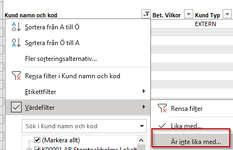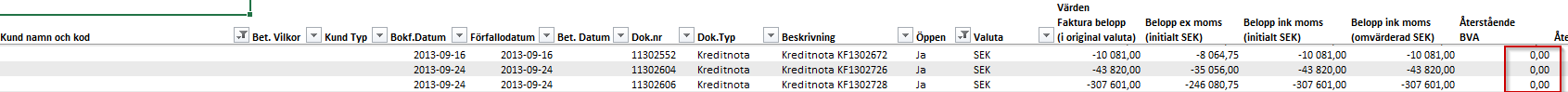Hello,
I've been struggling quiet a lot with this issue and been looking high and low but I'm not able to find any answer.
Hopefully some master can help me solve this issue!
I have two table, lets call them Table1 and Table 2 in Power Pivot. They have relation to each other through
Column table 1: Entry No
Column table 2: Customer Ledger Entry No.
Table 1 contains single value meanwhile table 2 contains multiple row with the same value in column Customer Ledger Entry
So far I'm able to connect these two table and also create a measure for table 2 with the following measure in order to sum the value of multiple row for column Amount in Table 2.
Measure = SUMX('Table 2';'Table 2'[Amount])
When I create a pivot table based on the information, everything works fine, however in some cases the measure is equal to 0 and in these cases i want to create a slicer where I'm able to deselect values = 0 so that it will not show in my pivot table.
If this is not possible i would want to create a column in table 1 where i can sum the multiple row of table 2 based on the filter/value of table 1 column Entry No.
I know there are no pictures or code here but I hope I explained thouroghly enough, otherwise I'm more than willing to explain more.
Please help me!
I've been struggling quiet a lot with this issue and been looking high and low but I'm not able to find any answer.
Hopefully some master can help me solve this issue!
I have two table, lets call them Table1 and Table 2 in Power Pivot. They have relation to each other through
Column table 1: Entry No
Column table 2: Customer Ledger Entry No.
Table 1 contains single value meanwhile table 2 contains multiple row with the same value in column Customer Ledger Entry
So far I'm able to connect these two table and also create a measure for table 2 with the following measure in order to sum the value of multiple row for column Amount in Table 2.
Measure = SUMX('Table 2';'Table 2'[Amount])
When I create a pivot table based on the information, everything works fine, however in some cases the measure is equal to 0 and in these cases i want to create a slicer where I'm able to deselect values = 0 so that it will not show in my pivot table.
If this is not possible i would want to create a column in table 1 where i can sum the multiple row of table 2 based on the filter/value of table 1 column Entry No.
I know there are no pictures or code here but I hope I explained thouroghly enough, otherwise I'm more than willing to explain more.
Please help me!