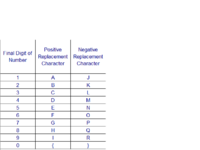brandonmcg
New Member
- Joined
- Jan 14, 2009
- Messages
- 43
- Office Version
- 2016
- Platform
- Windows
I have a spreadsheet with three tabs.
Tab A Final I need the Loan number and the converted amount to go here.
Tab B Table See Below
Tab C Where I paste data that needs to be converted. There is a column for a loan number and a positive or negative amount
Loan Number Amount
12345 123.56
456788 -569.78
What I need to do is get the pasted data from Tab C to Tab A while applying the rules in Tab B.
Here is the table with some examples at the bottom.
The goal is using the last number of the positive or negative number and replace the last number with the Replacement character from the table.
Kind of goofy I know but that is what I need help with.
Making any sense?

Tab A Final I need the Loan number and the converted amount to go here.
Tab B Table See Below
Tab C Where I paste data that needs to be converted. There is a column for a loan number and a positive or negative amount
Loan Number Amount
12345 123.56
456788 -569.78
What I need to do is get the pasted data from Tab C to Tab A while applying the rules in Tab B.
Here is the table with some examples at the bottom.
The goal is using the last number of the positive or negative number and replace the last number with the Replacement character from the table.
Kind of goofy I know but that is what I need help with.
Making any sense?