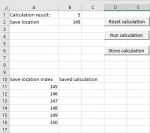Hello,
I'm upgrading an excel script. I am hoping to use Form Control buttons with VBA macro's to make my life a bit easier.
What I'm hoping to do is as follows. I expect to make the same calculation daily. I want to store the results of my calculation, (by pressing the button). The results should be stored in a row designated to the specified date.
In the Sample below:
- I have my calculation result (B1)
- I have manually specified the associated date (B2)
Now when I press my "Store calculation" button I wish to:
Save the result from B1, to the cell associated to (B2) (for this specific example that would be B14)
Kind regards to any and all help

I'm upgrading an excel script. I am hoping to use Form Control buttons with VBA macro's to make my life a bit easier.
What I'm hoping to do is as follows. I expect to make the same calculation daily. I want to store the results of my calculation, (by pressing the button). The results should be stored in a row designated to the specified date.
In the Sample below:
- I have my calculation result (B1)
- I have manually specified the associated date (B2)
Now when I press my "Store calculation" button I wish to:
Save the result from B1, to the cell associated to (B2) (for this specific example that would be B14)
Kind regards to any and all help