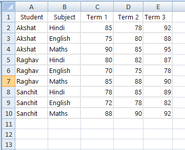There are 3 students with marks in 3 different subjects for 3 different terms. how can i use vlookup or indexing such that when input student name and subject in respective cells then i get output marks for all three terms. For example i want raghav marks in english for all terms. Please explain in simple steps.
-
If you would like to post, please check out the MrExcel Message Board FAQ and register here. If you forgot your password, you can reset your password.
You are using an out of date browser. It may not display this or other websites correctly.
You should upgrade or use an alternative browser.
You should upgrade or use an alternative browser.
using vlookup
- Thread starter Akki786
- Start date
Excel Facts
When did Power Query debut in Excel?
Although it was an add-in in Excel 2010 & Excel 2013, Power Query became a part of Excel in 2016, in Data, Get & Transform Data.
Cubist
Well-known Member
- Joined
- Oct 5, 2023
- Messages
- 767
- Office Version
- 365
- Platform
- Windows
- MacOS
One option is INDEX,MATCH.
| Book3 | |||||||||||||
|---|---|---|---|---|---|---|---|---|---|---|---|---|---|
| A | B | C | D | E | F | G | H | I | J | K | |||
| 1 | Student | Subject | Term 1 | Term 2 | Term 3 | ||||||||
| 2 | A | H | 61 | 88 | 90 | Student | Subject | Term 1 | Term 2 | Term 3 | |||
| 3 | A | E | 87 | 100 | 76 | A | H | 61 | 88 | 90 | |||
| 4 | A | M | 57 | 50 | 52 | ||||||||
| 5 | R | H | 74 | 57 | 55 | ||||||||
| 6 | R | E | 75 | 93 | 72 | ||||||||
| 7 | R | M | 92 | 65 | 60 | ||||||||
| 8 | S | H | 93 | 86 | 69 | ||||||||
| 9 | S | E | 78 | 67 | 96 | ||||||||
| 10 | S | M | 91 | 80 | 70 | ||||||||
Sheet3 | |||||||||||||
| Cell Formulas | ||
|---|---|---|
| Range | Formula | |
| I3:K3 | I3 | =INDEX($C$2:$E$10,MATCH($G$3&$H$3,$A$2:$A$10&$B$2:$B$10,0),MATCH(I2,$C$1:$E$1,0)) |
Upvote
0
there are students named Akshat,Raghav and sanchit with marks in 3 subjects named hindi,english and maths for 3 different terms.
How do I apply formula such that I get marks for all 3 terms on selecting a student and the subject .
How do I apply formula such that I get marks for all 3 terms on selecting a student and the subject .
Upvote
0
Check out XLOOKUP - this is a good write up:
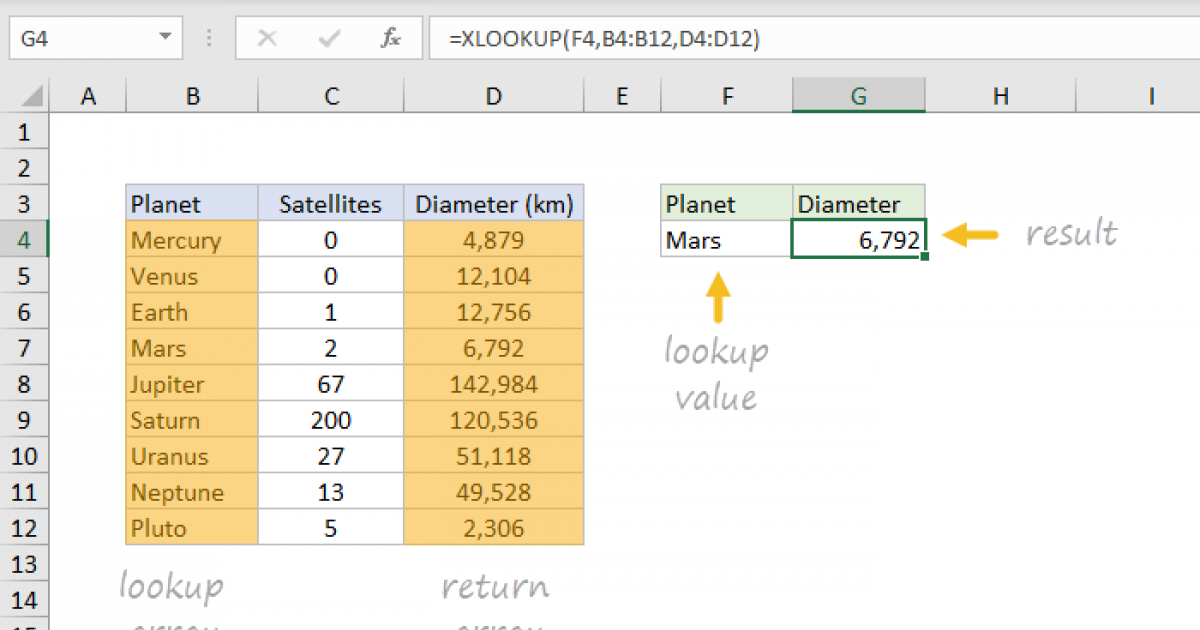
 exceljet.net
exceljet.net
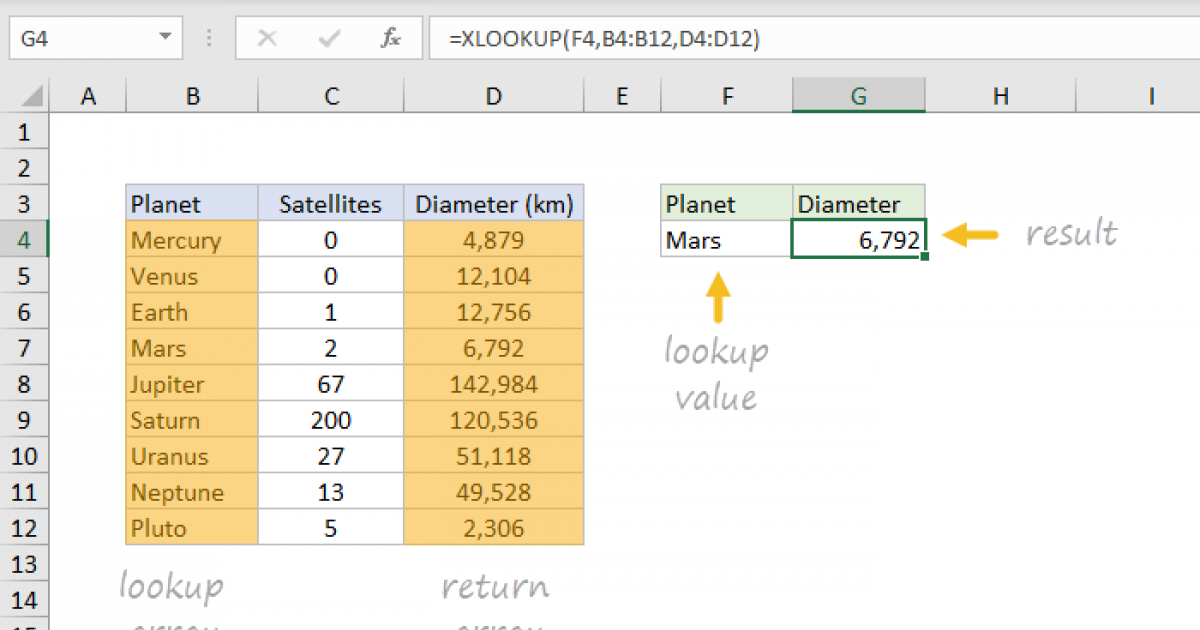
XLOOKUP Function
The Excel XLOOKUP function is a modern and flexible replacement for older functions like VLOOKUP, HLOOKUP, and LOOKUP. XLOOKUP supports approximate and exact matching, wildcards (* ?) for partial matches, and lookups in vertical or horizontal ranges.
Upvote
0
Similar threads
- Replies
- 1
- Views
- 339
- Replies
- 2
- Views
- 395