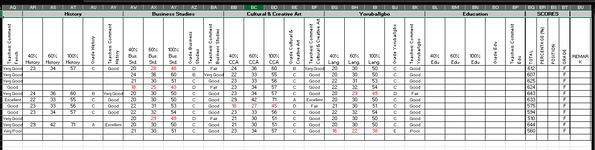Hello everyone.
Please I need help with this spreadsheet. I have 12 subject in total on the spreadsheet.
My students offered 10 while some offered 11 out of the 12 subjects.
Now, I need to calculate the underlisted.
Percentage: to calculate this, those students that offered 10 subjects, their total should be divided by 10 and those that offered 11 subjects, their total be divided by 11
Position: In finding the position, the student with the highest percentage comes 1st, followed by the next in line. Also note that if we have 3 students with the same percentage, it means that position will be repeated 3 times e.g if we have 69.05 appearing 3 times for 3 different students, the position will appear as 3rd, 3rd and 3rd, it means the next position will be 6th as there will not be 4th and 5th because of the reoccurrence of 3rd.
Grade: In grading, the percentage column will be used. From there we can deduce 0 – 29 as F, 30 – 39 as “E”, 40 – 49 as “D”, 50 – 59 as “C”, 60 – 69 as “B” and 70 and above as “A”
Remark: in getting the remark, 3 criteria will be used. Each student must score 50% and above in English Language, Mathematics and must have 50 and above percentage. Is the student meets this criteria, the Remark column returns a “PASS” else “Failed” and if a student did not partake in any of the exam i.e 0 in percentage the remark returns absent.
Thank you in anticipation.
Please I need help with this spreadsheet. I have 12 subject in total on the spreadsheet.
My students offered 10 while some offered 11 out of the 12 subjects.
Now, I need to calculate the underlisted.
Percentage: to calculate this, those students that offered 10 subjects, their total should be divided by 10 and those that offered 11 subjects, their total be divided by 11
Position: In finding the position, the student with the highest percentage comes 1st, followed by the next in line. Also note that if we have 3 students with the same percentage, it means that position will be repeated 3 times e.g if we have 69.05 appearing 3 times for 3 different students, the position will appear as 3rd, 3rd and 3rd, it means the next position will be 6th as there will not be 4th and 5th because of the reoccurrence of 3rd.
Grade: In grading, the percentage column will be used. From there we can deduce 0 – 29 as F, 30 – 39 as “E”, 40 – 49 as “D”, 50 – 59 as “C”, 60 – 69 as “B” and 70 and above as “A”
Remark: in getting the remark, 3 criteria will be used. Each student must score 50% and above in English Language, Mathematics and must have 50 and above percentage. Is the student meets this criteria, the Remark column returns a “PASS” else “Failed” and if a student did not partake in any of the exam i.e 0 in percentage the remark returns absent.
Thank you in anticipation.