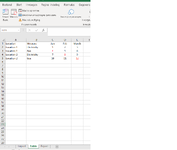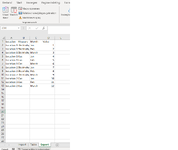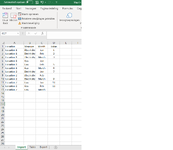Hello all,
I've been struggling with setting up vba code to convert a list to a table and back. I hope someone can help me.
I've got a sheet with 4 columns and a number of records. The columns are:
Hope someone can help me in the right directon..
Amer
I've been struggling with setting up vba code to convert a list to a table and back. I hope someone can help me.
I've got a sheet with 4 columns and a number of records. The columns are:
- - Location - there are only two types: Customer meeting, Executive meeting
- - Measure (eg energy consumption)
- - Date period (month)
- - Value; (in case of energy consumption this would be a kwh figure)
- - A macro to convert the original data (the import sheet see jpg1) to a table (on another sheet (called table see jpg2 ) . This table should list the record in a table month. I want user to be able to add/change value data to/in that table (indicated by red numbers in the example)
- - A second macro to convert the table back into a vertical list of records, similar to the import sheet but now with the added/changed value data in (see export sheet jpg 2).
Hope someone can help me in the right directon..
Amer