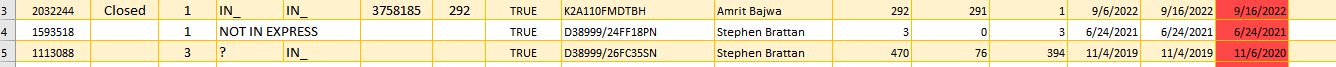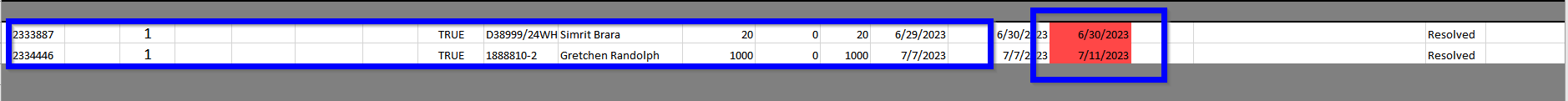SantanaKRE8s
Board Regular
- Joined
- Jul 11, 2023
- Messages
- 119
- Office Version
- 365
- Platform
- Windows
I Have a VBA code set up in one of my sheets and it works to remove complete rows and paste them on a diferent sheet. I wanted to automated so that it would do this when I select Resolved from a drop down list, but that VBA to automate this action is not working. one of my columsn just flashes when I select Resoved from the frop down list.
Private Sub Worksheet_Change(ByVal Target As Range)
'
Dim Z As Long
Dim xVal As String
On Error Resume Next
If Intersect(Target, Range("S:S")) Is Nothing Then
Application.EnableEvents = False
For Z = 1 To Target.Count
If Target(Z).Value > 0 Then
Call MoveBasedOnValue
End If
Next
End If
Application.EnableEvents = True
End Sub
Private Sub Worksheet_Change(ByVal Target As Range)
'
Dim Z As Long
Dim xVal As String
On Error Resume Next
If Intersect(Target, Range("S:S")) Is Nothing Then
Application.EnableEvents = False
For Z = 1 To Target.Count
If Target(Z).Value > 0 Then
Call MoveBasedOnValue
End If
Next
End If
Application.EnableEvents = True
End Sub