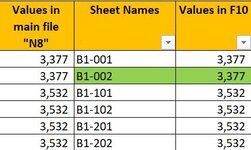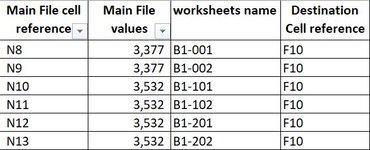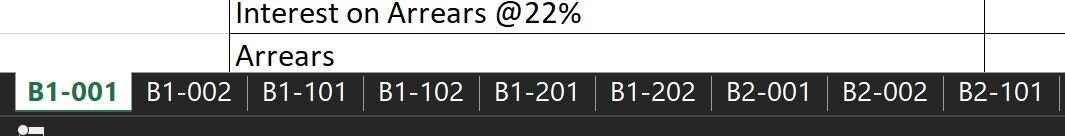-
If you would like to post, please check out the MrExcel Message Board FAQ and register here. If you forgot your password, you can reset your password.
You are using an out of date browser. It may not display this or other websites correctly.
You should upgrade or use an alternative browser.
You should upgrade or use an alternative browser.
VBA code to copy cell value
- Thread starter sunilobo
- Start date
Excel Facts
Pivot Table Drill Down
Double-click any number in a pivot table to create a new report showing all detail rows that make up that number
Peter_SSs
MrExcel MVP, Moderator
- Joined
- May 28, 2005
- Messages
- 63,880
- Office Version
- 365
- Platform
- Windows
Try this with a copy of your workbook.
VBA Code:
Sub Copy_Values()
Dim i As Long
With Sheets("Sheet1")
For i = 1 To 3
Sheets("Sheet" & i + 1).Range("F10").Value = .Range("A" & i + 4).Value
Next i
End With
End Sub
Upvote
0
Sorry didn't work maybe I was not clear. I have attached the sample file. I need to copy data from the main sheet from a row to the worksheets. Thanks so much for your quick response.Sub Copy_Values() Dim i As Long With Sheets("Sheet1") For i = 1 To 3 Sheets("Sheet" & i + 1).Range("F10").Value = .Range("A" & i + 4).Value Next i End With End Sub
Attachments
Upvote
0
Peter_SSs
MrExcel MVP, Moderator
- Joined
- May 28, 2005
- Messages
- 63,880
- Office Version
- 365
- Platform
- Windows
That image does not clarify anything for me I'm afraid.
It has a column headed Values in main file "N8" but that column contains different values. How can N8 in the main file contain different values?
What does "main file" mean?
It has a column headed Values in main file "N8" but that column contains different values. How can N8 in the main file contain different values?
What does "main file" mean?
Upvote
0
I have attached the file with the cell references. Hope now it will be clear. Sorry for inconvienance.That image does not clarify anything for me I'm afraid.
It has a column headed Values in main file "N8" but that column contains different values. How can N8 in the main file contain different values?
What does "main file" mean?
Also, do you have any VBA code to convert worksheets into pdf and save them on my computer. Thanks so much.
Attachments
Upvote
0
Peter_SSs
MrExcel MVP, Moderator
- Joined
- May 28, 2005
- Messages
- 63,880
- Office Version
- 365
- Platform
- Windows
What about this question?
Also, does the code need to read the worksheet names from the table you have shown or can it just hard-code "B1-001", "B1-002" etc?
If it has to read it from the table shown then I would need to know (at least) the worksheet name that table is on and what the columns and rows shown are.
What does "main file" mean?
Also, does the code need to read the worksheet names from the table you have shown or can it just hard-code "B1-001", "B1-002" etc?
If it has to read it from the table shown then I would need to know (at least) the worksheet name that table is on and what the columns and rows shown are.
Upvote
0
Hi
As per your layout
expected as
Try
As per your layout
expected as
| range.xlsm | ||||||||||||||||
|---|---|---|---|---|---|---|---|---|---|---|---|---|---|---|---|---|
| A | B | C | D | M | N | |||||||||||
| 1 | ||||||||||||||||
| 2 | ||||||||||||||||
| 3 | ||||||||||||||||
| 4 | ||||||||||||||||
| 5 | N8 | 3377 | B1-001 | F10 | ||||||||||||
| 6 | N9 | 3377 | B1-002 | F10 | ||||||||||||
| 7 | N10 | 3532 | B1-101 | F10 | ||||||||||||
| 8 | N11 | 3532 | B1-102 | F10 | 3377 | |||||||||||
| 9 | N12 | 3532 | B1-201 | F10 | 3377 | |||||||||||
| 10 | N13 | 3532 | B1-202 | F10 | 3532 | |||||||||||
| 11 | 3532 | |||||||||||||||
| 12 | 3532 | |||||||||||||||
| 13 | 3532 | |||||||||||||||
| 14 | ||||||||||||||||
Sheet1 | ||||||||||||||||
Try
VBA Code:
Sub test2()
a = Sheets("sheet1").Cells(5, 1).CurrentRegion '<< sheet1 = main sheet
For i = 1 To UBound(a)
With Sheets(a(i, 3)).Range(a(i, 4))
.Value = Sheets("sheet1").Range(a(i, 1))
End With
Next
End Sub
Upvote
0
Those are sheet names in column "C" wherein the values from "N8" has to go "F10" in Sheet name (B1-001). Please see attached sheet names.But they are in column C are they?
Attachments
Upvote
0
Similar threads
- Replies
- 0
- Views
- 120
- Question
- Replies
- 0
- Views
- 162
- Replies
- 4
- Views
- 249
- Replies
- 2
- Views
- 254