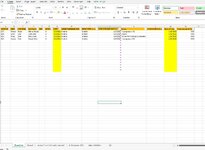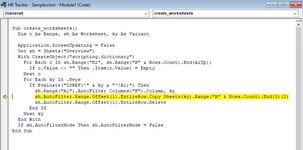chefpolo
New Member
- Joined
- Jan 25, 2022
- Messages
- 5
- Office Version
- 365
- 2021
- 2019
- 2016
- 2013
- Platform
- Windows
Hi,
I need some help writing code that would move each row in worksheet overview to the corresponding worksheet based upon the value in column J and keep the column headers. The values in column J are the same as the worksheets. I then would need this row to delete.
Would it also be possible to include some sort of validation that would search the file for existing entries with the same name? For instance as shown I have entry for Marco Rossi - once I run the code and the row gets exported to closed. if I input a new Marco Rossi - can you have the file tell me there is already an entry for marco rossi in x worksheet?
See picture attached
I need some help writing code that would move each row in worksheet overview to the corresponding worksheet based upon the value in column J and keep the column headers. The values in column J are the same as the worksheets. I then would need this row to delete.
Would it also be possible to include some sort of validation that would search the file for existing entries with the same name? For instance as shown I have entry for Marco Rossi - once I run the code and the row gets exported to closed. if I input a new Marco Rossi - can you have the file tell me there is already an entry for marco rossi in x worksheet?
See picture attached