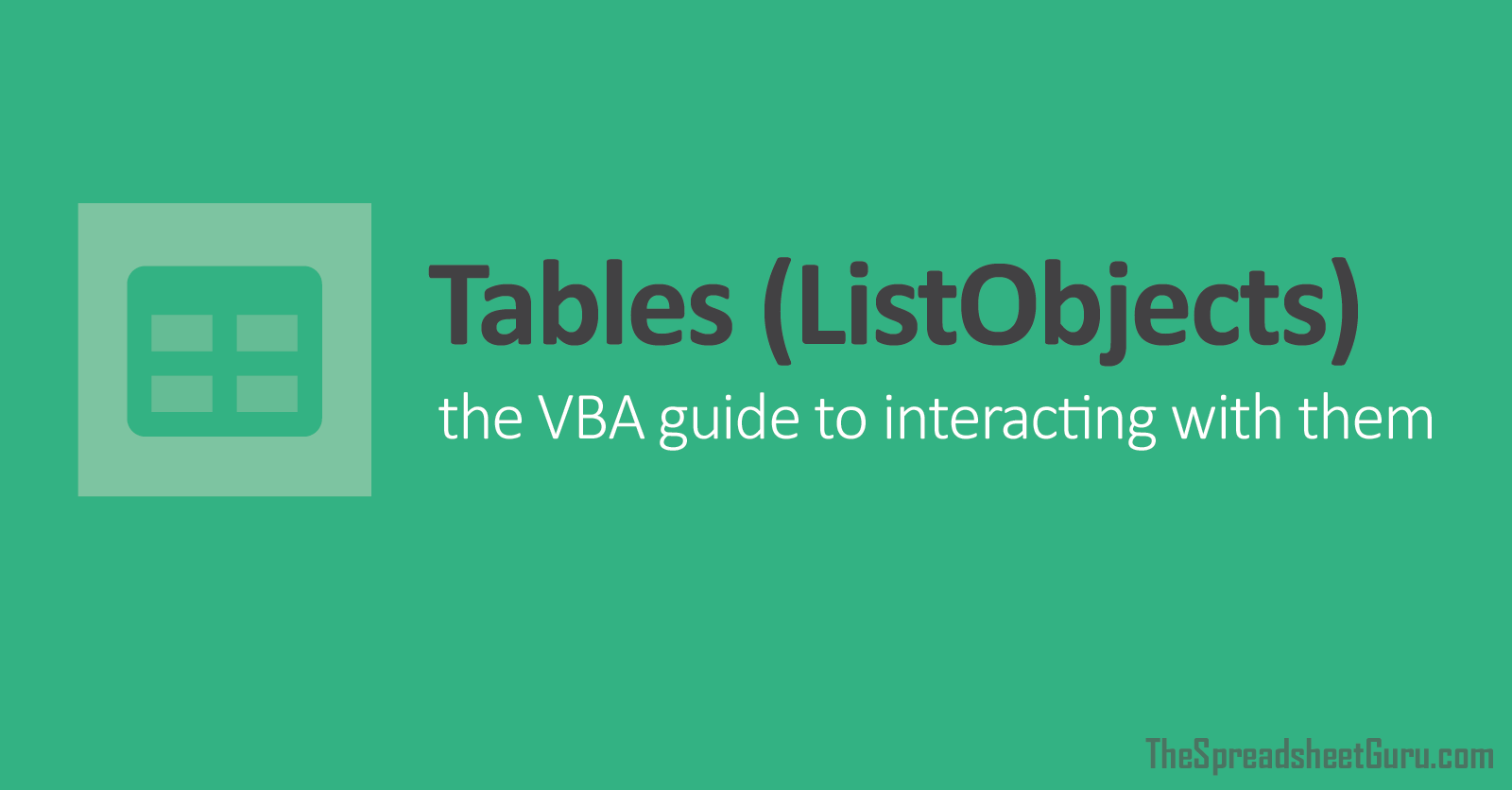Please help. I've created a VBA form to collect lead (Pb) data. The form can drop the data into the correct Excel cells but it does not add a new record data to the next available row. VERY FRUSTRATING. The form has three command buttons:
Here's the link to the file
- Reset Form - This button works by clearing the form and brings the user back to the first first field on the first page.
- Add Record - This button does not work well. Its supposed to add new records to the next row after confirming Yes/No. Instead it keeps overwriting the the previous entry. If the user selects "No" it still makes the entry.
- Update Form - With this button I'd like to be able to perform a search function to update records. Search can be either by "Reference Number", "First Name" or "Last Name".
- Exit Form - This button works well by exiting the form after confirming "Yes/No". The form naturally exits to the design mode. Is that what is supposed to happen? What is a better suggestion for this action?
- I can tab from one field to the next but how do I tab from one section of the form to the next?
- Security - How do I encrypt the data and create a user login and an administrator login?
- Special fields - How do I create formatting for special fields such as "Dates", "Phone", "Email"?
Here's the link to the file