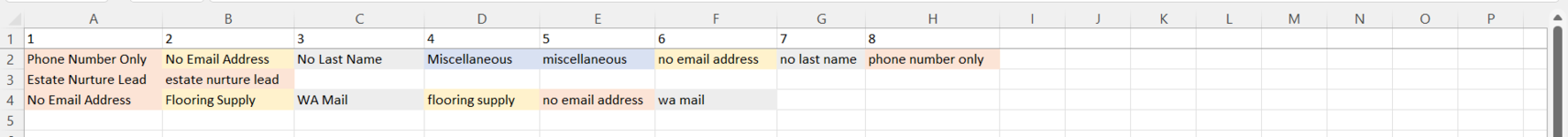Preccor
New Member
- Joined
- Jul 11, 2019
- Messages
- 25
- Office Version
- 365
- Platform
- Windows
Hello All
Is it possible to delete duplicate values horizontally? Attached is a spreadsheet. The goal is to use VBA to remove all duplicates in cells horizontally leaving one unique value across the cells.
For example:
In row 2 ,Phone Number Only, No Email Address, No Last Name, Miscellaneous are found in cells A2:H2. I would like each one to show only once, essentially deleting duplicates in the row.
Thanks in advance.
Is it possible to delete duplicate values horizontally? Attached is a spreadsheet. The goal is to use VBA to remove all duplicates in cells horizontally leaving one unique value across the cells.
For example:
In row 2 ,Phone Number Only, No Email Address, No Last Name, Miscellaneous are found in cells A2:H2. I would like each one to show only once, essentially deleting duplicates in the row.
Thanks in advance.