hello 
could someone kindly assist me with a formula or a macro that will auto populate/update the master sheet using information from sheets A-E. this is basically recovery of monies from clients where we undercharged for work done. the sheets include the job number to be recovered, when it was recovered and how much was recovered. the "feeder sheets are in various states of completion or are partly populated as we may not have all the information until the client orders again.
please keep in mind that the actual documentation consists of 60 sheets that will need to feed into the master sheet
i intend on sharing this document with 4 of my colleges so we can simultaneously keep track of recoveries
a sample of the document as been provided below
any help would be greatly appreciated
thanks-a-mil!
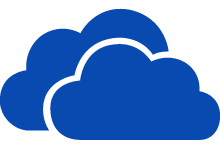
could someone kindly assist me with a formula or a macro that will auto populate/update the master sheet using information from sheets A-E. this is basically recovery of monies from clients where we undercharged for work done. the sheets include the job number to be recovered, when it was recovered and how much was recovered. the "feeder sheets are in various states of completion or are partly populated as we may not have all the information until the client orders again.
please keep in mind that the actual documentation consists of 60 sheets that will need to feed into the master sheet
i intend on sharing this document with 4 of my colleges so we can simultaneously keep track of recoveries
a sample of the document as been provided below
any help would be greatly appreciated
thanks-a-mil!
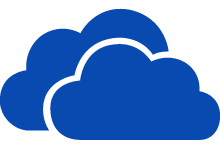
Microsoft OneDrive - Access files anywhere. Create docs with free Office Online.
Store photos and docs online. Access them from any PC, Mac or phone. Create and work together on Word, Excel or PowerPoint documents.
onedrive.live.com





