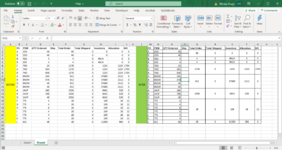In the attached, you have the before and after data.
I basically looked at any ITEMS in column B that had the same name and merged the rows for those ITEMS in Column E, then did another merge for the same rows for column F, and did the same type of merging for Columns G, H, and I.
The amount of rows can be more or less depending on the day so the macro must adjust for that as well.
Any help creating such a macro would be greatly appreciated since merging manually can be tedious and easily cause mistakes.
Thank you.
I basically looked at any ITEMS in column B that had the same name and merged the rows for those ITEMS in Column E, then did another merge for the same rows for column F, and did the same type of merging for Columns G, H, and I.
The amount of rows can be more or less depending on the day so the macro must adjust for that as well.
Any help creating such a macro would be greatly appreciated since merging manually can be tedious and easily cause mistakes.
Thank you.