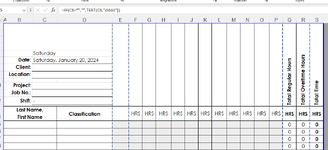I need help with VBA Code or an Excel formula.
PURPOSE: I need to auto calculate OT based on the days of the week (Saturday & Sunday).
For Monday – Friday any hours as follows: [**This part of the sheet works fine]
Cell Range = F15,P15:F50,P50
In Cell Q15 formula: =IF(S15<8,S15,8)
In Cell R15 formula: =IF(S15-8>0,(S15-8),0)
In Cell S15 formula: =SUM(F15:P15)
For Saturday and Sunday Only: [This is where I am having my Issue]
I am wanting to have ANY time on Saturday or Sunday Counted as “Overtime Only” {Column R, Rows 15 to 50}
Cell “C5” is set to return the Day of the weeks using the following formula: =IF(C6="","",TEXT(C6,"dddd"))
Any help would be greatly appreciated
PURPOSE: I need to auto calculate OT based on the days of the week (Saturday & Sunday).
For Monday – Friday any hours as follows: [**This part of the sheet works fine]
Cell Range = F15,P15:F50,P50
In Cell Q15 formula: =IF(S15<8,S15,8)
In Cell R15 formula: =IF(S15-8>0,(S15-8),0)
In Cell S15 formula: =SUM(F15:P15)
For Saturday and Sunday Only: [This is where I am having my Issue]
I am wanting to have ANY time on Saturday or Sunday Counted as “Overtime Only” {Column R, Rows 15 to 50}
Cell “C5” is set to return the Day of the weeks using the following formula: =IF(C6="","",TEXT(C6,"dddd"))
Any help would be greatly appreciated