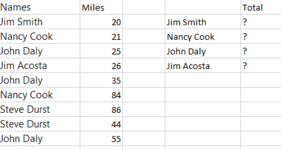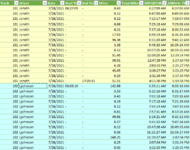smythcounty
New Member
- Joined
- Jul 29, 2021
- Messages
- 42
- Office Version
- 365
- Platform
- Windows
Hello,
I know this is going to be simple for you all but I've fried my brain trying to get this two work.
I have names of people in column A and miles traveled in column B. How can I get the total sum of miles traveled by each person in VBA?
A (Name) B (Miles)
Jim Smith 20
Nancy Cook 21
John Daly 25
Jim Acosta 26
John Daly 35
Nancy Cook 84
Steve Durst 86
Steve Durst 44
John Daly 55
Jim Smith Total =?
Nancy Cook Total =?
John Daly Total =?
Jim Acosta Total = ?
I hope that makes sense.
Thanks!
I know this is going to be simple for you all but I've fried my brain trying to get this two work.
I have names of people in column A and miles traveled in column B. How can I get the total sum of miles traveled by each person in VBA?
A (Name) B (Miles)
Jim Smith 20
Nancy Cook 21
John Daly 25
Jim Acosta 26
John Daly 35
Nancy Cook 84
Steve Durst 86
Steve Durst 44
John Daly 55
Jim Smith Total =?
Nancy Cook Total =?
John Daly Total =?
Jim Acosta Total = ?
I hope that makes sense.
Thanks!