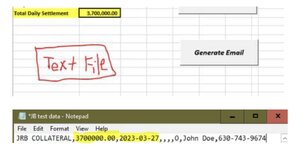Hello All!
I was curious if anyone is familiar with how I can create a “Generate Text File” button/command to this sheet that would spit out this example text file below.
The only piece of data that would change each day is the amount to match the yellow highlighted cell in the spreadsheet, & the date to today’s current date. Any advice is appreciated!
Cheers!
I was curious if anyone is familiar with how I can create a “Generate Text File” button/command to this sheet that would spit out this example text file below.
The only piece of data that would change each day is the amount to match the yellow highlighted cell in the spreadsheet, & the date to today’s current date. Any advice is appreciated!
Cheers!