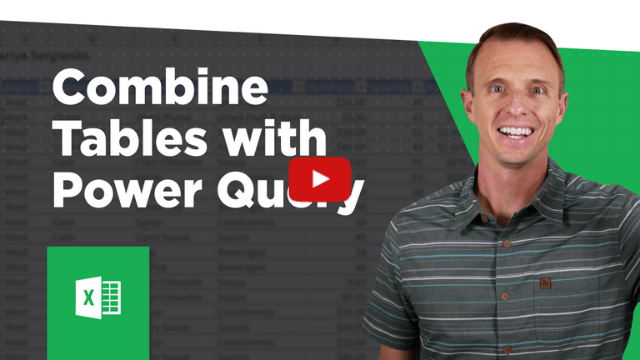lilvictorian
New Member
- Joined
- Jan 30, 2013
- Messages
- 8
Hello,
Looking for help and I think this will be a simple one for the forum. I have a file with multiple sheets. Sheet1 and Sheet2 include a list of IDs in Column A (among other columns which are not the same in the sheets). I'd like to consolidate only the list IDs from Sheet1 and Sheet2 (Column A in both sheets) into Sheet5 Column A so that the IDs are stacked with no spaces. All the sheets include a header row. The number of rows in each sheet will vary.
Thank you for your help!
Example:
Sheet1 Column A
Header
1
2
3
4
Sheet2 Column A
Header
8
9
10
Sheet5 Column A
Header
1
2
3
4
8
9
10
Looking for help and I think this will be a simple one for the forum. I have a file with multiple sheets. Sheet1 and Sheet2 include a list of IDs in Column A (among other columns which are not the same in the sheets). I'd like to consolidate only the list IDs from Sheet1 and Sheet2 (Column A in both sheets) into Sheet5 Column A so that the IDs are stacked with no spaces. All the sheets include a header row. The number of rows in each sheet will vary.
Thank you for your help!
Example:
Sheet1 Column A
Header
1
2
3
4
Sheet2 Column A
Header
8
9
10
Sheet5 Column A
Header
1
2
3
4
8
9
10