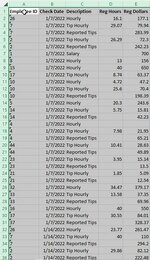JmanSchu55
New Member
- Joined
- Mar 4, 2022
- Messages
- 6
- Office Version
- 365
- Platform
- Windows
I need help creating a Macro that will convert the data from my starting attached image, to the ending data. I manually pivot the data by filtering it by description, then do a formula for Hours and earnings to slide it over into the proper column. After that I save all formulas as values and remove the data from the original regular hour and amount column. I know there has to be a better way? The description column can have any number of pay types that are not always the same. I do this on many files, and would love a way to speed this process up. Let me know if possible, thank you in advance.