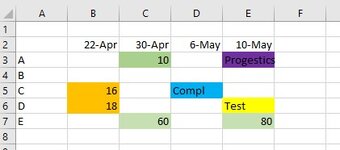-
If you would like to post, please check out the MrExcel Message Board FAQ and register here. If you forgot your password, you can reset your password.
You are using an out of date browser. It may not display this or other websites correctly.
You should upgrade or use an alternative browser.
You should upgrade or use an alternative browser.
VBA to copy data and formatting but also have that its only for certain rows
- Thread starter Ajax40
- Start date
Excel Facts
What is =ROMAN(40) in Excel?
The Roman numeral for 40 is XL. Bill "MrExcel" Jelen's 40th book was called MrExcel XL.
Hi
Its a mix of text and numbers based on date. I have attached an image of example. I want to say move rows 2 and 4 with formatting into sheet 2 from sheet 1. The sheet I have has multiple rows but I only want the data and formatting from select rows. Also the ability for this to auto update would be great rather than cutting and pasting everything over
Its a mix of text and numbers based on date. I have attached an image of example. I want to say move rows 2 and 4 with formatting into sheet 2 from sheet 1. The sheet I have has multiple rows but I only want the data and formatting from select rows. Also the ability for this to auto update would be great rather than cutting and pasting everything over
Attachments
Upvote
0
Similar threads
- Replies
- 2
- Views
- 100
- Replies
- 1
- Views
- 181
- Replies
- 2
- Views
- 260
- Replies
- 3
- Views
- 106