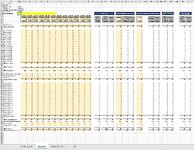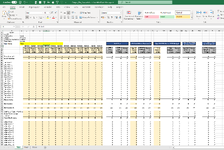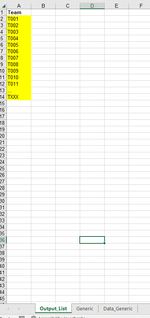Hi All,
I am new to VBA and am struggling to piece together code to do the following:
1 - Create a overhead statement for each cost centre from a user defined list (Output_List Range A2:A14) in a calculation workbook
2 - Each cost centre in the list is to be copied into cell B6 of the calculation sheet (called "Generic") within the calculation workbook
3 - The result post 2) above (for the first cost centre in the user defined Output_List) is to be copied into a new workbook (i.e. output workbook), summing & % formulas retained, formats/print ranges retained, links to the "Generic" calculation sheet removed on presentation into the output workbook
4 - The worksheet for the new cost centre in the new workbook is named as per the cost centre (reference cell B6, e.g. T001)
5 - A new worksheet for the next cost centre in the list below the previous calculated output is created next to the initial worksheet in the output workbook.
6 - This process is repeated until every cost centre in the user defined list per Output_List Range A2:A14 of the calculation workbook has been processed in the "Generic" calculation worksheet of the calculation workbook and a named worksheet for every cost centre in the Output_List of the calculation workbook has been created in the output workbook
7 - there can be a minimum of 1 cost centre or up to 13 in the loop per my worked example (would like to able to scale this up)
Would be grateful of some pointers on how to piece the steps together (my experience is not far above record and play for VBA presently).
Really appreciate any help you can offer
I am new to VBA and am struggling to piece together code to do the following:
1 - Create a overhead statement for each cost centre from a user defined list (Output_List Range A2:A14) in a calculation workbook
2 - Each cost centre in the list is to be copied into cell B6 of the calculation sheet (called "Generic") within the calculation workbook
3 - The result post 2) above (for the first cost centre in the user defined Output_List) is to be copied into a new workbook (i.e. output workbook), summing & % formulas retained, formats/print ranges retained, links to the "Generic" calculation sheet removed on presentation into the output workbook
4 - The worksheet for the new cost centre in the new workbook is named as per the cost centre (reference cell B6, e.g. T001)
5 - A new worksheet for the next cost centre in the list below the previous calculated output is created next to the initial worksheet in the output workbook.
6 - This process is repeated until every cost centre in the user defined list per Output_List Range A2:A14 of the calculation workbook has been processed in the "Generic" calculation worksheet of the calculation workbook and a named worksheet for every cost centre in the Output_List of the calculation workbook has been created in the output workbook
7 - there can be a minimum of 1 cost centre or up to 13 in the loop per my worked example (would like to able to scale this up)
Would be grateful of some pointers on how to piece the steps together (my experience is not far above record and play for VBA presently).
Really appreciate any help you can offer