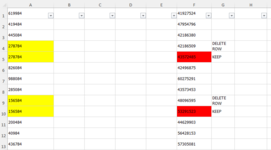I am fairly new to VBA. I am in need of a macro that will delete duplicate rows in column 'A' while keeping the highest value from those duplicates in column 'F'. I have researched and tried several from different posts on this site and various from random internet sites but am coming up short. Any help would be greatly appreciated.
-
If you would like to post, please check out the MrExcel Message Board FAQ and register here. If you forgot your password, you can reset your password.
You are using an out of date browser. It may not display this or other websites correctly.
You should upgrade or use an alternative browser.
You should upgrade or use an alternative browser.
VBA to delete duplicate rows but save the one with the highest value.
- Thread starter Kwinger
- Start date
Excel Facts
What is the last column in Excel?
Excel columns run from A to Z, AA to AZ, AAA to XFD. The last column is XFD.
This is an example of what I am looking for. The data set can sometimes be 1000's of rows and the columns sometimes vary based on sheet but, column 'A' and column 'F' will always be the data I need to sort and delete.I am fairly new to VBA. I am in need of a macro that will delete duplicate rows in column 'A' while keeping the highest value from those duplicates in column 'F'. I have researched and tried several from different posts on this site and various from random internet sites but am coming up short. Any help would be greatly appreciated.
Attachments
Upvote
0
Rhodie72
Well-known Member
- Joined
- Apr 18, 2016
- Messages
- 573
I think that te answer is quite simple
VBA Code:
Sub Find_Duplicates_Remove_Smallest_Values()
Application.ScreenUpdating = False
Dim First As String, Second As String
Range("A1").Select
While ActiveCell.Offset(1, 0) <> 0
If ActiveCell.Value = ActiveCell.Offset(1, 0) Then
First = ActiveCell.Offset(0, 5).Value
Second = ActiveCell.Offset(1, 5).Value
If First < Second Then
' MsgBox "First<Second, removing smallest number row", vbExclamation
ActiveCell.EntireRow.Delete
Else
' MsgBox "First<Second, removing smallest number row", vbExclamation
ActiveCell.Offset(1, 0).EntireRow.Delete
End If
Else
ActiveCell.Offset(1, 0).Activate
End If
Wend
MsgBox "No more values to check", vbInformation, ActiveCell.Value
Application.ScreenUpdating = True
End Sub
Upvote
0
Peter_SSs
MrExcel MVP, Moderator
- Joined
- May 28, 2005
- Messages
- 63,880
- Office Version
- 365
- Platform
- Windows
Welcome to the MrExcel board!
For the future, please consider the following for providing sample data as we can then easily copy it for testing.
MrExcel has a tool called “XL2BB” that lets you post samples of your data that will allow us to copy/paste it to our Excel spreadsheets, so we can work with the same copy of data that you are. Instructions on using this tool can be found here: XL2BB Add-in
Note that there is also a "Test Here” forum on this board. This is a place where you can test using this tool (or any other posting techniques that you want to test) before trying to use those tools in your actual posts.
From your picture, it appears that the 'numbers' in column F may actually be text values as they are left aligned. If that is the case then try the code as given below. If they are actually numbers then you could swap the formula line to the commented alternative I have provided.
In any case, test with a copy of your data.
I have assumed that column Z is available to use as a helper. You could swap that to any other column if you want/need.
For the future, please consider the following for providing sample data as we can then easily copy it for testing.
MrExcel has a tool called “XL2BB” that lets you post samples of your data that will allow us to copy/paste it to our Excel spreadsheets, so we can work with the same copy of data that you are. Instructions on using this tool can be found here: XL2BB Add-in
Note that there is also a "Test Here” forum on this board. This is a place where you can test using this tool (or any other posting techniques that you want to test) before trying to use those tools in your actual posts.
From your picture, it appears that the 'numbers' in column F may actually be text values as they are left aligned. If that is the case then try the code as given below. If they are actually numbers then you could swap the formula line to the commented alternative I have provided.
In any case, test with a copy of your data.
I have assumed that column Z is available to use as a helper. You could swap that to any other column if you want/need.
VBA Code:
Sub KeepHighest()
Dim lr As Long
lr = Range("A" & Rows.Count).End(xlUp).Row
With Range("Z1:Z" & lr)
.Formula = Replace("=IF(F1+0=AGGREGATE(14,6,(F$1:F$#+0)/(A$1:A$#=A1),1),"""",1)", "#", lr)
' .Formula = Replace("=if(F1=MAXIFS(F$1:F$#,A$1:A$#,A1),"""",1)", "#", lr)
On Error Resume Next
.SpecialCells(xlFormulas, xlNumbers).EntireRow.Delete
On Error GoTo 0
.ClearContents
End With
End Sub
Upvote
0
Similar threads
- Replies
- 1
- Views
- 138
- Replies
- 6
- Views
- 208