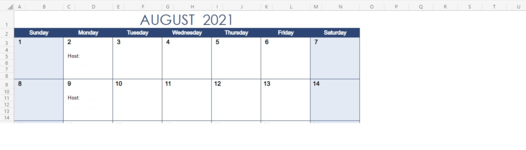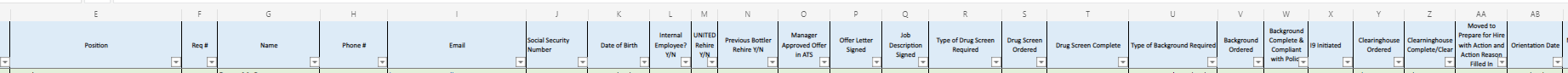-
If you would like to post, please check out the MrExcel Message Board FAQ and register here. If you forgot your password, you can reset your password.
You are using an out of date browser. It may not display this or other websites correctly.
You should upgrade or use an alternative browser.
You should upgrade or use an alternative browser.
VBA to extract data from another workbook based on multiple criteria
- Thread starter ellieB
- Start date
Excel Facts
Pivot Table Drill Down
Double-click any number in a pivot table to create a new report showing all detail rows that make up that number
Thank you!
My goal is to get the 'Name' , ' Location' and 'Job Title' to pull onto the side of the calendar sheet based on the 'orientation date' field on the "candidate offer to hire status" sheet
My goal is to get the 'Name' , ' Location' and 'Job Title' to pull onto the side of the calendar sheet based on the 'orientation date' field on the "candidate offer to hire status" sheet
Attachments
Upvote
0
Similar threads
- Question
- Replies
- 2
- Views
- 274
- Question
- Replies
- 3
- Views
- 247
- Replies
- 2
- Views
- 130
- Question
- Replies
- 13
- Views
- 495