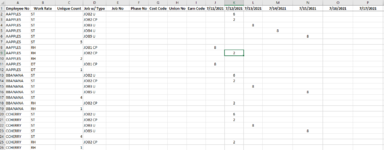Hello all,
I am back again asking another question on this forum. In the past, I have had great success with this forum (Shoutout @DanteAmor).
I am looking for a VBA to list the hours my timesheet (image attached)per person per job to Column J,K,L,M,N,O,P of Sheet 1 (minisheet) for each row that does not have a value in Column C.
I have attached another image of what would be displayed if this is possible. If this is not possible via VBA with what format of timesheet, I am not opposed to creating another worksheet/table so that it would work.
Any help/advise is welcome! I will be working on this all weekend more than likely.
Thank you!
I am back again asking another question on this forum. In the past, I have had great success with this forum (Shoutout @DanteAmor).
I am looking for a VBA to list the hours my timesheet (image attached)per person per job to Column J,K,L,M,N,O,P of Sheet 1 (minisheet) for each row that does not have a value in Column C.
I have attached another image of what would be displayed if this is possible. If this is not possible via VBA with what format of timesheet, I am not opposed to creating another worksheet/table so that it would work.
Any help/advise is welcome! I will be working on this all weekend more than likely.
Thank you!
| PR TEMPLATE AUTOMATION EXAMPLE.xlsm | ||||||||||||||||||
|---|---|---|---|---|---|---|---|---|---|---|---|---|---|---|---|---|---|---|
| A | B | C | D | E | F | G | H | I | J | K | L | M | N | O | P | |||
| 1 | Employee No | Work Rate | Unique Count | Job w/ Type | Job No | Phase No | Cost Code | Union No | Earn Code | 7/11/2021 | 7/12/2021 | 7/13/2021 | 7/14/2021 | 7/15/2021 | 7/16/2021 | 7/17/2021 | ||
| 2 | AAPPLES | ST | JOB2 U | |||||||||||||||
| 3 | AAPPLES | ST | JOB2 CP | |||||||||||||||
| 4 | AAPPLES | ST | JOB3 U | |||||||||||||||
| 5 | AAPPLES | ST | JOB4 U | |||||||||||||||
| 6 | AAPPLES | ST | JOB5 U | |||||||||||||||
| 7 | AAPPLES | ST | 5 | |||||||||||||||
| 8 | AAPPLES | RH | JOB1 CP | |||||||||||||||
| 9 | AAPPLES | RH | JOB2 CP | |||||||||||||||
| 10 | AAPPLES | RH | 2 | |||||||||||||||
| 11 | AAPPLES | DT | JOB1 CP | |||||||||||||||
| 12 | AAPPLES | DT | 1 | |||||||||||||||
| 13 | BBANANA | ST | JOB2 U | |||||||||||||||
| 14 | BBANANA | ST | JOB2 CP | |||||||||||||||
| 15 | BBANANA | ST | JOB3 U | |||||||||||||||
| 16 | BBANANA | ST | JOB5 U | |||||||||||||||
| 17 | BBANANA | ST | 4 | |||||||||||||||
| 18 | BBANANA | RH | JOB2 CP | |||||||||||||||
| 19 | BBANANA | RH | 1 | |||||||||||||||
| 20 | CCHERRY | ST | JOB2 U | |||||||||||||||
| 21 | CCHERRY | ST | JOB2 CP | |||||||||||||||
| 22 | CCHERRY | ST | JOB3 U | |||||||||||||||
| 23 | CCHERRY | ST | JOB5 U | |||||||||||||||
| 24 | CCHERRY | ST | 4 | |||||||||||||||
| 25 | CCHERRY | RH | JOB2 CP | |||||||||||||||
| 26 | CCHERRY | RH | 1 | |||||||||||||||
| 27 | DDOG | ST | JOB2 U | |||||||||||||||
| 28 | DDOG | ST | JOB2 CP | |||||||||||||||
| 29 | DDOG | ST | JOB4 U | |||||||||||||||
| 30 | DDOG | ST | JOB5 U | |||||||||||||||
| 31 | DDOG | ST | 4 | |||||||||||||||
| 32 | DDOG | RH | JOB2 CP | |||||||||||||||
| 33 | DDOG | RH | 1 | |||||||||||||||
| 34 | EELIPHANT | ST | JOB2 U | |||||||||||||||
| 35 | EELIPHANT | ST | JOB2 CP | |||||||||||||||
| 36 | EELIPHANT | ST | 2 | |||||||||||||||
| 37 | EELIPHANT | RH | JOB2 CP | |||||||||||||||
| 38 | EELIPHANT | RH | JOB4 U | |||||||||||||||
| 39 | EELIPHANT | RH | JOB5 U | |||||||||||||||
| 40 | EELIPHANT | RH | JOB6 CP | |||||||||||||||
| 41 | EELIPHANT | RH | 4 | |||||||||||||||
| 42 | FFROG | ST | JOB2 U | |||||||||||||||
| 43 | FFROG | ST | JOB2 CP | |||||||||||||||
| 44 | FFROG | ST | JOB5 U | |||||||||||||||
| 45 | FFROG | ST | JOB6 CP | |||||||||||||||
| 46 | FFROG | ST | 4 | |||||||||||||||
| 47 | FFROG | RH | JOB2 CP | |||||||||||||||
| 48 | FFROG | RH | 1 | |||||||||||||||
| 49 | FFROG | DT | JOB4 U | |||||||||||||||
| 50 | FFROG | DT | 1 | |||||||||||||||
| 51 | GGORILLA | ST | JOB2 U | |||||||||||||||
| 52 | GGORILLA | ST | JOB2 CP | |||||||||||||||
| 53 | GGORILLA | ST | JOB5 U | |||||||||||||||
| 54 | GGORILLA | ST | JOB6 CP | |||||||||||||||
| 55 | GGORILLA | ST | 4 | |||||||||||||||
| 56 | GGORILLA | RH | JOB2 CP | |||||||||||||||
| 57 | GGORILLA | RH | 1 | |||||||||||||||
| 58 | GGORILLA | DT | JOB4 U | |||||||||||||||
| 59 | GGORILLA | DT | 1 | |||||||||||||||
| 60 | GGORILLA | IW | JOB7 U | |||||||||||||||
| 61 | GGORILLA | IW | 1 | |||||||||||||||
Sheet1 | ||||||||||||||||||
| Cell Formulas | ||
|---|---|---|
| Range | Formula | |
| J1:O1 | J1 | =K1-1 |
| P1 | P1 | ='MASTER TIMESHEET'!C7 |
| A7 | A7 | =IF('MASTER TIMESHEET'!AI16=0,"",'MASTER TIMESHEET'!$C$16) |
| B7,B17 | B7 | =IF(A7<>"","ST","") |
| C7,C61,C59,C57,C55,C50,C48,C46,C41,C36,C33,C31,C26,C24,C19,C17,C12,C10 | C7 | =SUMPRODUCT((W7:AV7<>"")/COUNTIF(W7:AV7,W7:AV7&"")) |
| A10 | A10 | =IF('MASTER TIMESHEET'!AI17=0,"",'MASTER TIMESHEET'!$C$16) |
| B10 | B10 | =IF($A$10<>"","RH","") |
| A12 | A12 | =IF('MASTER TIMESHEET'!AI18=0,"",'MASTER TIMESHEET'!$C$16) |
| B12 | B12 | =IF($A$12<>"","DT","") |
| A17 | A17 | =IF('MASTER TIMESHEET'!AI20=0,"",'MASTER TIMESHEET'!F20) |
| A19 | A19 | =IF('MASTER TIMESHEET'!AI21=0,"",'MASTER TIMESHEET'!F21) |
| B19 | B19 | =IF($A$19<>"","RH","") |
| A24 | A24 | =IF('MASTER TIMESHEET'!AI24=0,"",'MASTER TIMESHEET'!F24) |
| B24 | B24 | =IF($A$24<>"","ST","") |
| A26 | A26 | =IF('MASTER TIMESHEET'!AI25=0,"",'MASTER TIMESHEET'!F25) |
| B26 | B26 | =IF($A$26<>"","RH","") |
| A31 | A31 | =IF('MASTER TIMESHEET'!AI28=0,"",'MASTER TIMESHEET'!F28) |
| B31 | B31 | =IF($A$31<>"","ST","") |
| A33,A36 | A33 | =IF('MASTER TIMESHEET'!AI29=0,"",'MASTER TIMESHEET'!F29) |
| B33 | B33 | =IF($A$33<>"","RH","") |
| B36 | B36 | =IF($A$36<>"","ST","") |
| A41 | A41 | =IF('MASTER TIMESHEET'!AI33=0,"",'MASTER TIMESHEET'!F33) |
| B41 | B41 | =IF($A$41<>"","RH","") |
| A46 | A46 | =IF('MASTER TIMESHEET'!AI36=0,"",'MASTER TIMESHEET'!F36) |
| B46 | B46 | =IF($A$46<>"","ST","") |
| A48 | A48 | =IF('MASTER TIMESHEET'!AI37=0,"",'MASTER TIMESHEET'!F37) |
| B48 | B48 | =IF($A$48<>"","RH","") |
| A50 | A50 | =IF('MASTER TIMESHEET'!AI38=0,"",'MASTER TIMESHEET'!F38) |
| B50 | B50 | =IF($A$50<>"","DT","") |
| A55 | A55 | =IF('MASTER TIMESHEET'!AI40=0,"",'MASTER TIMESHEET'!F40) |
| B55 | B55 | =IF($A$55<>"","ST","") |
| A57 | A57 | =IF('MASTER TIMESHEET'!AI41=0,"",'MASTER TIMESHEET'!F41) |
| B57 | B57 | =IF($A$57<>"","RH","") |
| A59 | A59 | =IF('MASTER TIMESHEET'!AI42=0,"",'MASTER TIMESHEET'!F42) |
| B59 | B59 | =IF($A$59<>"","DT","") |
| A61 | A61 | =IF('MASTER TIMESHEET'!AI43=0,"",'MASTER TIMESHEET'!F43) |
| B61 | B61 | =IF($A$61<>"","IW","") |