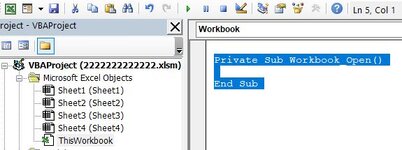Excellover123
New Member
- Joined
- Jul 13, 2018
- Messages
- 37
Hello Message Board
I have a workbook (WB1) that has a Macro that goes & opens another file (WB2), copy the data & pastes it into WB1 then closes WB2.
Could this Macro run automatically after opening the file? I have tried to call my Macro within "Sub Workbook_Open()" but that doesn't seem to be working.
Kind regards.
Gary.
I have a workbook (WB1) that has a Macro that goes & opens another file (WB2), copy the data & pastes it into WB1 then closes WB2.
Could this Macro run automatically after opening the file? I have tried to call my Macro within "Sub Workbook_Open()" but that doesn't seem to be working.
Kind regards.
Gary.