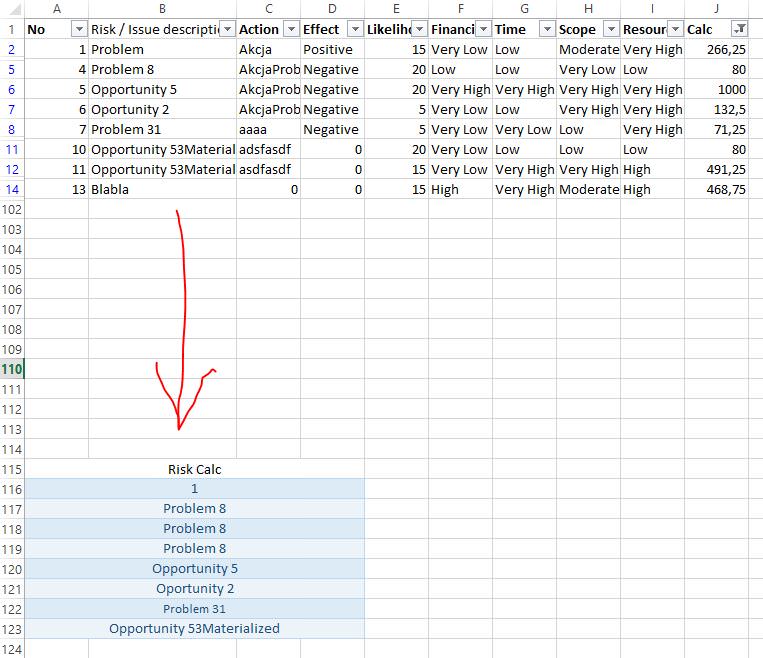Hi all,
I would really appreciate your help as I am struggling with one VBA, I've already spent a lot of time and I can not find the solution so I would appreciate your help a lot. Below you can find the code and the result:
Aim of the macro is to:
1. Unhide sheet
2. Clear sorting
3. Sort and show 8 top values
4. Copy the 8 top values and paste to the table below so it can be used in reports.
In general the problem that I am finding is that based on the filter it is choosing one line and copying it multiple times. In this case and with the values I have on the list, row 3 is copied 3 times, no idea why.
Please see below
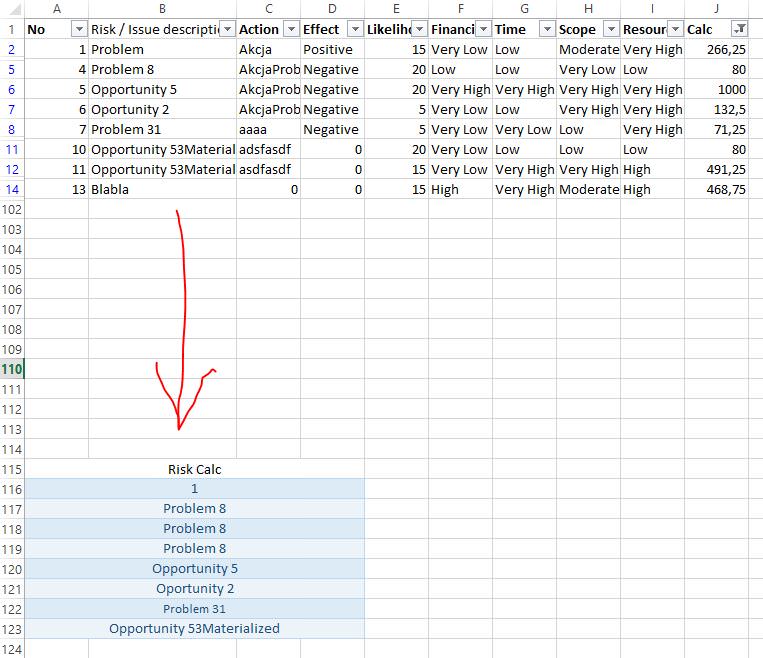
I would really appreciate your help as I am struggling with one VBA, I've already spent a lot of time and I can not find the solution so I would appreciate your help a lot. Below you can find the code and the result:
Code:
Sub rcalc()
'
' rcalc Macro
'
'
Windows("BC Template.xlsm").Activate
Sheets("HLR").Select
Range("D32:G39").Select
Selection.ClearContents
Sheets("HLR").Select
Sheets("RCALC").Visible = True
Sheets("RCALC").Select
Range("A4").Select
ActiveWorkbook.Worksheets("RCALC").AutoFilter.Sort.SortFields.Clear
ActiveSheet.ShowAllData
ActiveSheet.Range("$A$1:$J$101").AutoFilter Field:=10, Criteria1:="8", _
Operator:=xlTop10Items
Range("B1").Select
Dim rng As Range
Set rng = Range(Cells(ActiveCell.Row + 1, 2), Cells(Rows.Count, 1))
rng.SpecialCells(xlCellTypeVisible).Cells(1).Select
Application.CutCopyMode = False
Selection.Copy
Range("A116:D116").Select
ActiveSheet.Paste
Range("B1").Select
Set rng = Range(Cells(ActiveCell.Row + 2, 2), Cells(Rows.Count, 2))
rng.SpecialCells(xlCellTypeVisible).Cells(1).Select
Application.CutCopyMode = False
Selection.Copy
Range("A117:D117").Select
ActiveSheet.Paste
Range("B1").Select
Set rng = Range(Cells(ActiveCell.Row + 3, 2), Cells(Rows.Count, 3))
rng.SpecialCells(xlCellTypeVisible).Cells(1).Select
Application.CutCopyMode = False
Selection.Copy
Range("A118:D118").Select
ActiveSheet.Paste
Range("B1").Select
Set rng = Range(Cells(ActiveCell.Row + 4, 2), Cells(Rows.Count, 4))
rng.SpecialCells(xlCellTypeVisible).Cells(1).Select
Application.CutCopyMode = False
Selection.Copy
Range("A119:D119").Select
ActiveSheet.Paste
Range("B1").Select
Set rng = Range(Cells(ActiveCell.Row + 5, 2), Cells(Rows.Count, 5))
rng.SpecialCells(xlCellTypeVisible).Cells(1).Select
Application.CutCopyMode = False
Selection.Copy
Range("A120:D120").Select
ActiveSheet.Paste
Range("B1").Select
Set rng = Range(Cells(ActiveCell.Row + 6, 2), Cells(Rows.Count, 6))
rng.SpecialCells(xlCellTypeVisible).Cells(1).Select
Application.CutCopyMode = False
Selection.Copy
Range("A121:D121").Select
ActiveSheet.Paste
Range("B1").Select
Set rng = Range(Cells(ActiveCell.Row + 7, 2), Cells(Rows.Count, 7))
rng.SpecialCells(xlCellTypeVisible).Cells(1).Select
Application.CutCopyMode = False
Selection.Copy
Range("A122:D122").Select
ActiveSheet.Paste
Range("B1").Select
Set rng = Range(Cells(ActiveCell.Row + 8, 2), Cells(Rows.Count, 8))
rng.SpecialCells(xlCellTypeVisible).Cells(1).Select
Application.CutCopyMode = False
Selection.Copy
Range("A123:D123").Select
ActiveSheet.Paste
Range("A116:D123").Select
Selection.Copy
Sheets("HLR").Select
Range("D32:G39").Select
Range("D39").Activate
ActiveSheet.Paste
Sheets("RCALC").Select
ActiveWindow.SelectedSheets.Visible = False
Sheets("HLR").Select
Range("D32:G32").Select
End SubAim of the macro is to:
1. Unhide sheet
2. Clear sorting
3. Sort and show 8 top values
4. Copy the 8 top values and paste to the table below so it can be used in reports.
In general the problem that I am finding is that based on the filter it is choosing one line and copying it multiple times. In this case and with the values I have on the list, row 3 is copied 3 times, no idea why.
Please see below