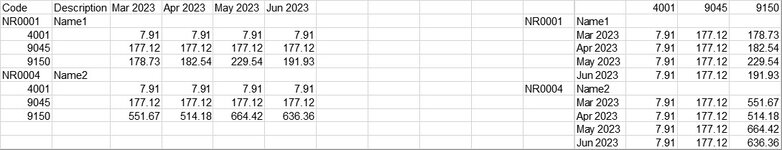I have to transform literally hundreds of blocks of data exported from financial software into a different format for my manager.
The source data is on the left in the image and the required output is on the right.
Doing it manually is not that difficult but i will drive me to drink!
Any help will be highly appreciated!
The source data is on the left in the image and the required output is on the right.
Doing it manually is not that difficult but i will drive me to drink!
Any help will be highly appreciated!
| Transpose.xlsx | |||||||||||||||||
|---|---|---|---|---|---|---|---|---|---|---|---|---|---|---|---|---|---|
| A | B | C | D | E | F | G | H | I | J | K | L | M | N | O | |||
| 1 | Code | Description | Mar 2023 | Apr 2023 | May 2023 | Jun 2023 | 4001 | 9045 | 9150 | ||||||||
| 2 | NR0001 | Name1 | NR0001 | Name1 | |||||||||||||
| 3 | 4001 | 7.91 | 7.91 | 7.91 | 7.91 | Mar 2023 | 7.91 | 177.12 | 178.73 | ||||||||
| 4 | 9045 | 177.12 | 177.12 | 177.12 | 177.12 | Apr 2023 | 7.91 | 177.12 | 182.54 | ||||||||
| 5 | 9150 | 178.73 | 182.54 | 229.54 | 191.93 | May 2023 | 7.91 | 177.12 | 229.54 | ||||||||
| 6 | NR0004 | Name2 | Jun 2023 | 7.91 | 177.12 | 191.93 | |||||||||||
| 7 | 4001 | 7.91 | 7.91 | 7.91 | 7.91 | NR0004 | Name2 | ||||||||||
| 8 | 9045 | 177.12 | 177.12 | 177.12 | 177.12 | Mar 2023 | 7.91 | 177.12 | 551.67 | ||||||||
| 9 | 9150 | 551.67 | 514.18 | 664.42 | 636.36 | Apr 2023 | 7.91 | 177.12 | 514.18 | ||||||||
| 10 | May 2023 | 7.91 | 177.12 | 664.42 | |||||||||||||
| 11 | Jun 2023 | 7.91 | 177.12 | 636.36 | |||||||||||||
Sheet1 | |||||||||||||||||