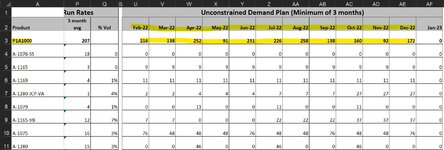adicenso14
New Member
- Joined
- Feb 7, 2022
- Messages
- 1
- Office Version
- 365
- Platform
- Windows
Hello,
I am a VBA beginner and would like some assistance on how to create a VBA that can transpose rows of data into columns on a loop
I have data on Sheet1 that contains a Part Number in column A and associated dates and quantities in columns U:AF
I need this data to be transposed onto Sheet2, so that the dates are transposed into column E and the quantities are transposed into column F
The Part Number will need to repeat into Column C on Sheet2 in each row until all dates/quantities have been transposed, which in this case will always be 12 rows
This will need to run through all part numbers listed on Sheet1 until no more rows of data
See attached image of Sheet1 where data is located and desired output in Sheet2
I am a VBA beginner and would like some assistance on how to create a VBA that can transpose rows of data into columns on a loop
I have data on Sheet1 that contains a Part Number in column A and associated dates and quantities in columns U:AF
I need this data to be transposed onto Sheet2, so that the dates are transposed into column E and the quantities are transposed into column F
The Part Number will need to repeat into Column C on Sheet2 in each row until all dates/quantities have been transposed, which in this case will always be 12 rows
This will need to run through all part numbers listed on Sheet1 until no more rows of data
See attached image of Sheet1 where data is located and desired output in Sheet2