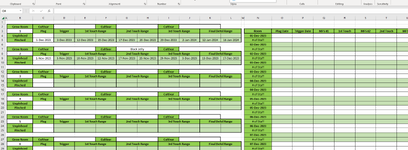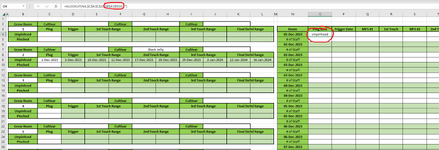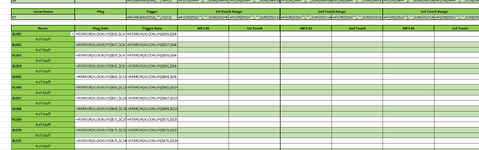Hello,
I have a complicated question I have been trying to figure out for hours. I would like a formula for O4 that will look in Column C for the date in N4. Then when it finds it it references the Grow Room number that it was found in, which is located in Column B.
I have a complicated question I have been trying to figure out for hours. I would like a formula for O4 that will look in Column C for the date in N4. Then when it finds it it references the Grow Room number that it was found in, which is located in Column B.