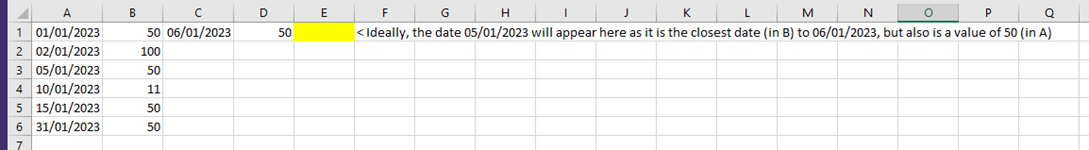Hi guys
Absolutely amazed at past help from here, and wonder if one of you can help me with a problem I'm having.
In Sheet1, I have:
Column A: Dates
Column B: Amounts
In cell C1, I'd like to type a specific date, and in Cell D1, I'd like to type a specific amount.
In cell E1, I'd like a formula that will return the closest date AT OR BEFORE the date in C1 (from the dates in column A), but the amount (in column B) must match exactly to D1.
Ideally, the first result would be anything same day, but if that does not exist, the date will be before D1 date.
I've attached an example.
Possible it would say 'No result' or something if it cannot find the amount at all in the list
Any help would be really appreciated!
Absolutely amazed at past help from here, and wonder if one of you can help me with a problem I'm having.
In Sheet1, I have:
Column A: Dates
Column B: Amounts
In cell C1, I'd like to type a specific date, and in Cell D1, I'd like to type a specific amount.
In cell E1, I'd like a formula that will return the closest date AT OR BEFORE the date in C1 (from the dates in column A), but the amount (in column B) must match exactly to D1.
Ideally, the first result would be anything same day, but if that does not exist, the date will be before D1 date.
I've attached an example.
Possible it would say 'No result' or something if it cannot find the amount at all in the list
Any help would be really appreciated!