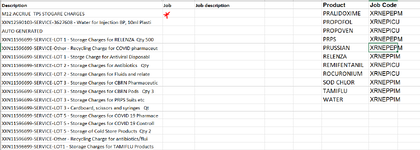Hi
This is tricky to explain so please bare with me but I have lots of data in the description column A below and I want to perform a search that says, if any of the cells in column A contain any of the medicines in column H, then return the relevant job code from column I.
So for example on the second line, there is water for injection in column A. I am hoping someone can give me a formula that will bring back job code "XRNEPPIM" from column I based on "Water" in column H. I hope that makes sense. Any help appreciated as have been trying different formulas and not getting anywhere. Thanks

This is tricky to explain so please bare with me but I have lots of data in the description column A below and I want to perform a search that says, if any of the cells in column A contain any of the medicines in column H, then return the relevant job code from column I.
So for example on the second line, there is water for injection in column A. I am hoping someone can give me a formula that will bring back job code "XRNEPPIM" from column I based on "Water" in column H. I hope that makes sense. Any help appreciated as have been trying different formulas and not getting anywhere. Thanks