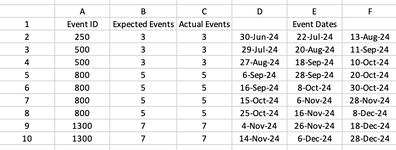drshenanigans
New Member
- Joined
- Jan 7, 2016
- Messages
- 6
- Platform
- MacOS
I am trying to search for a specific event (Column A) and then count the number of events that occur within a range of dates (D2:F10). For instance, any of Event ID 800 that occurs during September 2024. I've tried various combinations of VLOOKUP with COUNTIFS, SUMPRODUCT, etc, but can't get anything more than formula errors. FILTER seemed promising only to discover it doesn't work with COUNTIFS. Please save me from myself!
Thanks!
Thanks!