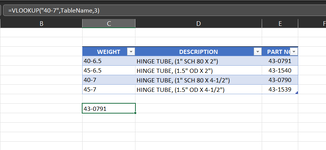I have following table that I am using to VLOOKUP.
My lookup formula is
Unfortunately, the output value is 43-0791 which is for "40-6.5"!
No idea what I am doing wrong!
My lookup formula is
Excel Formula:
=VLOOKUP("40-7",TableName,3)No idea what I am doing wrong!
| WEIGHT | DESCRIPTION | PART NO |
| 40-6.5 | HINGE TUBE, (1" SCH 80 X 2") | 43-0791 |
| 45-6.5 | HINGE TUBE, (1.5" OD X 2") | 43-1540 |
| 40-7 | HINGE TUBE, (1" SCH 80 X 4-1/2") | 43-0790 |
| 45-7 | HINGE TUBE, (1.5" OD X 4-1/2") | 43-1539 |