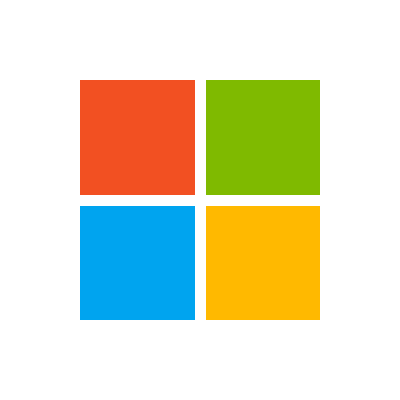TedX
Board Regular
- Joined
- Apr 18, 2021
- Messages
- 122
- Office Version
- 365
- Platform
- Windows
One of the reasons I like creating macros to speed things along in Excel is that I'm lazy. I assume I am not alone in that department 
So my question is, is there any voice activation software around (even in Beta) that would let me say commands that would run macros?
So my question is, is there any voice activation software around (even in Beta) that would let me say commands that would run macros?