Hi
This is my first post on this forum. My name is Carl.
I wish to import the XML table https://boardgamegeek.com/xmlapi2/collection?username=Zenly&excludesubtype=boardgameexpansion into Power BI. I pasted the URL above in Power BI Desktop - Transform Data- New Source - Web - URL, and get the following response:
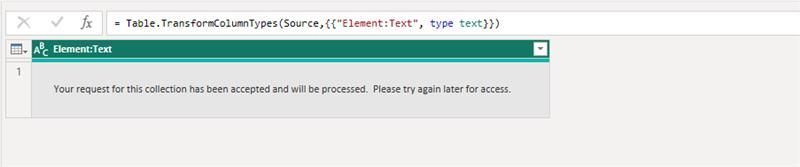
After manually refreshing I get the XML table but there seem to be an underlaying error:
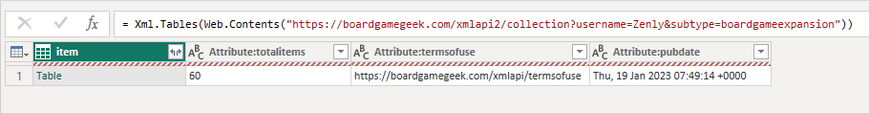
When I try to expand the table I get the following error:
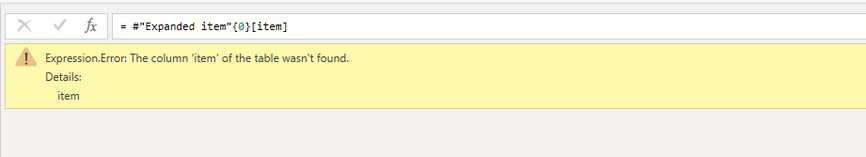
I have noticed that sometimes the XML tables from BoardGameGeek | Gaming Unplugged Since 2000 gives the "Your request for this collection has been accepted and will be processed. Please try again later for access" message, and sometimes it gives the XML table on first try. My problem is that my Power BI Query breaks once I get the Expression Error above.
Can someone please help me with a code that will bypass this problem?
Thanks for any replies.
-Carl
Edit: I tried Using the wait-retry pattern in Power Query connectors - Power Query | Microsoft Learn but I only have the Power BI Desktop + Pro, and part of the code is an advanced developer feature that dont work in normal Power BI Query.
This is my first post on this forum. My name is Carl.
I wish to import the XML table https://boardgamegeek.com/xmlapi2/collection?username=Zenly&excludesubtype=boardgameexpansion into Power BI. I pasted the URL above in Power BI Desktop - Transform Data- New Source - Web - URL, and get the following response:
After manually refreshing I get the XML table but there seem to be an underlaying error:
When I try to expand the table I get the following error:
I have noticed that sometimes the XML tables from BoardGameGeek | Gaming Unplugged Since 2000 gives the "Your request for this collection has been accepted and will be processed. Please try again later for access" message, and sometimes it gives the XML table on first try. My problem is that my Power BI Query breaks once I get the Expression Error above.
Can someone please help me with a code that will bypass this problem?
Thanks for any replies.
-Carl
Edit: I tried Using the wait-retry pattern in Power Query connectors - Power Query | Microsoft Learn but I only have the Power BI Desktop + Pro, and part of the code is an advanced developer feature that dont work in normal Power BI Query.
Power Query:
let
Source = Xml.Tables(Web.Contents("https://boardgamegeek.com/xmlapi2/collection?username=Zenly&stats=1")),
waitForResult = Value.WaitFor(
(iteration) =>
let
result = Web.Contents(url, [ManualStatusHandling = {500}, IsRetry = iteration > 0]),
status = Value.Metadata(result)[Response.Status],
actualResult = if status = 500 then null else result
in
actualResult,
(iteration) => #duration(0, 0, 0, Number.Power(2, iteration)),
5)
in
if waitForResult = null then
error "Value.WaitFor() Failed after multiple retry attempts"
else
waitForResult




