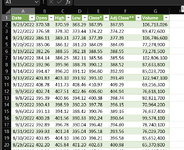krismiller1982
New Member
- Joined
- May 23, 2022
- Messages
- 8
- Office Version
- 365
- Platform
- Windows
- MacOS
I'm still struggling to find a solution after several months of searching for an answer. Surely this concept is simple. Yes?
I have setup a web query to grab information from Yahoo Finance ( STOCKHISTORY function does not include adjusted stock prices, so I must use Yahoo Finance ). I'm trying to accomplish the following:
Upon web query refresh, new data is added or appended to the previously queried data. Thus automatically adding new rows of daily data into the table. Is there a way to do this? I appreciate anyones help. Thank you.
I have setup a web query to grab information from Yahoo Finance ( STOCKHISTORY function does not include adjusted stock prices, so I must use Yahoo Finance ). I'm trying to accomplish the following:
Upon web query refresh, new data is added or appended to the previously queried data. Thus automatically adding new rows of daily data into the table. Is there a way to do this? I appreciate anyones help. Thank you.