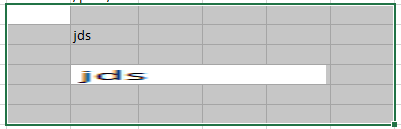PROBLEM: I don't know how to remove whatever I did in the first image below:
Somehow, while creating formula to concatenate a text string, I told Excel to stretch results across 4 cells no matter where I type in the spreadsheet. I didn't merge the 4 cells, I didn't insert a Textbox, But I don't know what I did, I just can't remove it. I've tried select around it and "Clear All", Removed Cells, etc. The remaining two images show a) when I enter something anywhere in the spreadsheet it appears in the cell range. b) the cells are there but not merged.
Any thoughts on what I did and how to remove it?




Somehow, while creating formula to concatenate a text string, I told Excel to stretch results across 4 cells no matter where I type in the spreadsheet. I didn't merge the 4 cells, I didn't insert a Textbox, But I don't know what I did, I just can't remove it. I've tried select around it and "Clear All", Removed Cells, etc. The remaining two images show a) when I enter something anywhere in the spreadsheet it appears in the cell range. b) the cells are there but not merged.
Any thoughts on what I did and how to remove it?