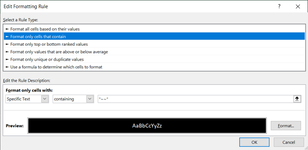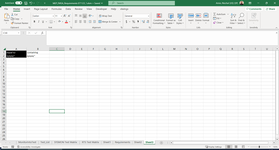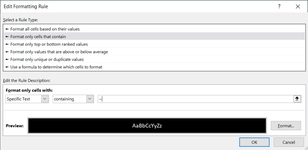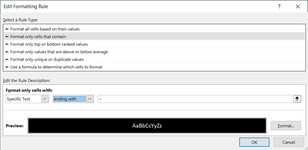Hello,
Add a cell with xyxyxy~. Then add a conditional formatting rule that says Format only cells that contains ~ by...
In the Edit the Rule Description:
Format only cells with "Specific Text", "Containing", ~
Format to have that Cell Filled in with some color
Then OK and Apply...
This above rule does not apply color to xyxyxy~.
If I edit above rule and instead of "Containing" I change it to "ending with" ...then the cell gets filled with color...
WHY?
NA
Add a cell with xyxyxy~. Then add a conditional formatting rule that says Format only cells that contains ~ by...
In the Edit the Rule Description:
Format only cells with "Specific Text", "Containing", ~
Format to have that Cell Filled in with some color
Then OK and Apply...
This above rule does not apply color to xyxyxy~.
If I edit above rule and instead of "Containing" I change it to "ending with" ...then the cell gets filled with color...
WHY?
NA