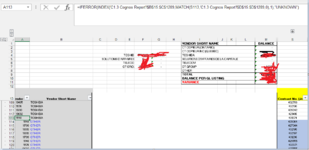I can do this manually as well so if we can't figure out the answer, no big deal, but since I do this monthly it'd be nice to figure out what's up. Plus it's a good opportunity to learn.
I've attached a pic.
Col A has a bunch of numbers. Col B does a lookup. The lookup works fine until row 113, row 114 onwards it cant find anything, so it returns OTHER.
For A114 onwards I've entered the figures in manually, ie hardcoded. I assume that's part of the problem. For A113 and above the numbers are formula driven, as can be seen in the formula bar. Another indicator of the problem is that A113 and above and aligned left, A114 and below are aligned right. But as you can see, A113 and A114 are the same number.
Can anyone advise why B113 is giving the correct answer (Toshiba) but B114 isnt? The formula is the same in both ie in all of Col B.
I've attached a pic.
Col A has a bunch of numbers. Col B does a lookup. The lookup works fine until row 113, row 114 onwards it cant find anything, so it returns OTHER.
For A114 onwards I've entered the figures in manually, ie hardcoded. I assume that's part of the problem. For A113 and above the numbers are formula driven, as can be seen in the formula bar. Another indicator of the problem is that A113 and above and aligned left, A114 and below are aligned right. But as you can see, A113 and A114 are the same number.
Can anyone advise why B113 is giving the correct answer (Toshiba) but B114 isnt? The formula is the same in both ie in all of Col B.