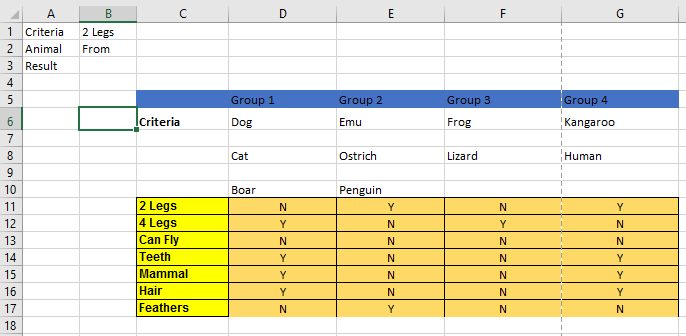Apologies if this has been posted before or it is a basic request. I have looked into VLOOKUP and index but nothing works
This is my table.
I'm looking to type text into B1 to look for matches in C column and type into B2 to look for results from D6:G10.
Then display the result in B3 whether the answer is Y or N.
This is a cropped view of my spreadsheet, the answer may not always be Y or N.
*Data has been changed to protect sensitive information
Thank you do much in advance
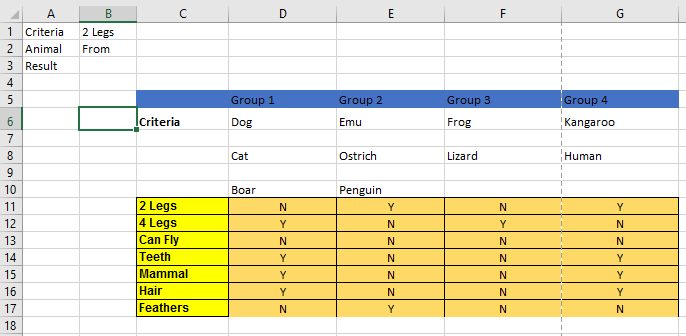
This is my table.
I'm looking to type text into B1 to look for matches in C column and type into B2 to look for results from D6:G10.
Then display the result in B3 whether the answer is Y or N.
This is a cropped view of my spreadsheet, the answer may not always be Y or N.
*Data has been changed to protect sensitive information
Thank you do much in advance