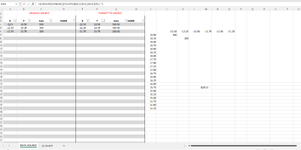pincarrot 776
New Member
- Joined
- Dec 29, 2023
- Messages
- 2
- Office Version
- 365
- Platform
- Windows
Hi Everyone,
I try to "scatter" values from one data set to table with xlookup. In reality the target-table is very big. These are 2d coordinates I try to place, data itself comes from other program. As far as I have "all the values" in the source, it goes smooth. But then when there is a gap in source data, it goes out of sync and looks for the data from the wrong place. Is there a way to fix this, Im thinking my whole approach might be wrong. In fact I have so little idea about what Im doing that I cant even find answer from Google.
Thank you for any help.
I try to "scatter" values from one data set to table with xlookup. In reality the target-table is very big. These are 2d coordinates I try to place, data itself comes from other program. As far as I have "all the values" in the source, it goes smooth. But then when there is a gap in source data, it goes out of sync and looks for the data from the wrong place. Is there a way to fix this, Im thinking my whole approach might be wrong. In fact I have so little idea about what Im doing that I cant even find answer from Google.
Thank you for any help.